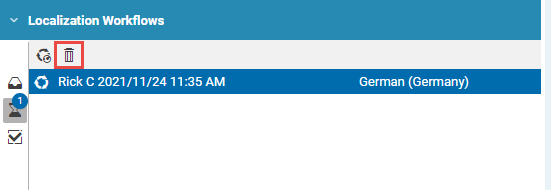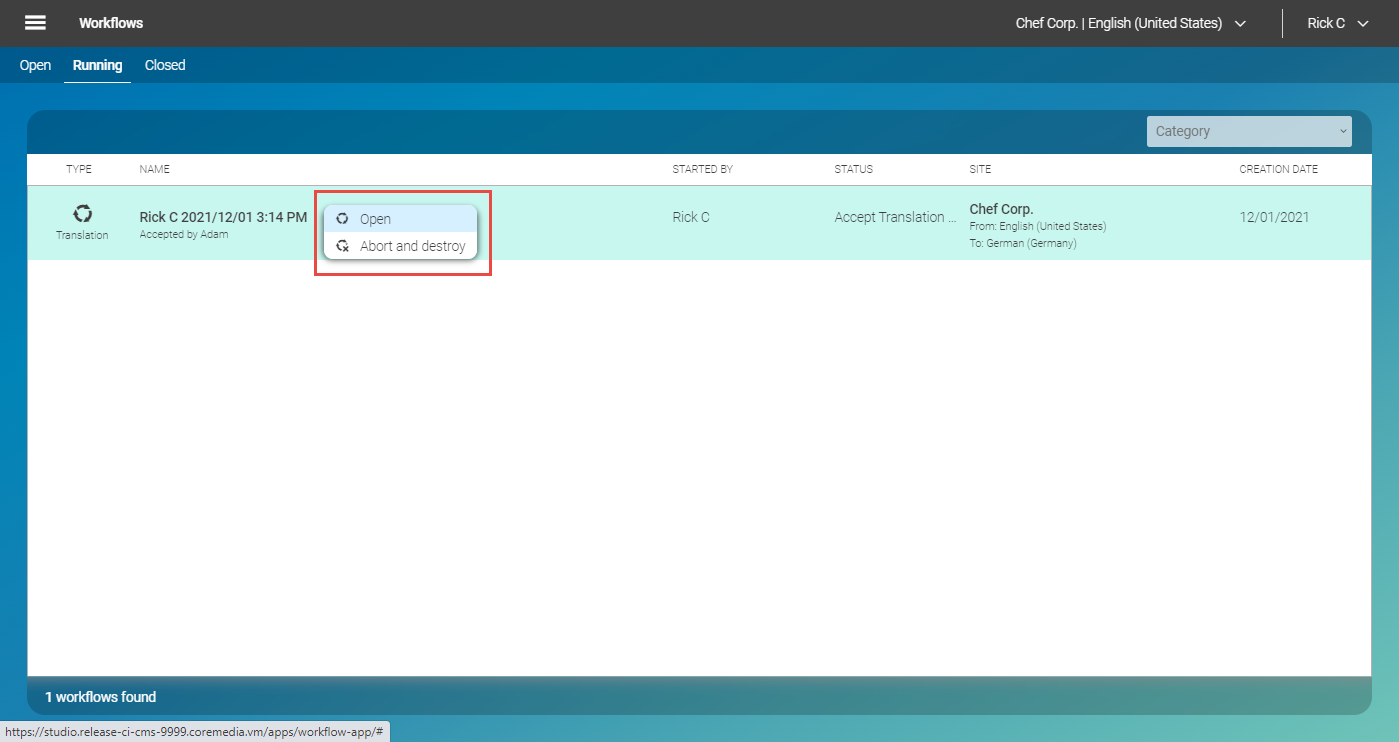Studio User Manual / Version 2201
Table Of ContentsA translation workflow can only be aborted by the creator of the workflow or by an administrator. You can abort the workflow either in the Control Room or in the Worfklow App.
Go into the Translation Workflows area of the Control Room, and select the workflow. Click the Abort and destroy workflows icon.
Go into the Workflow App and find the workflow in the overview. Right-click the workflow and select Abort and destroy from the context menu.
Content items that were automatically created for the translation will not be deleted. If you want them to be deleted, you have to reject the workflow instead (see Section “Reject Changes”).