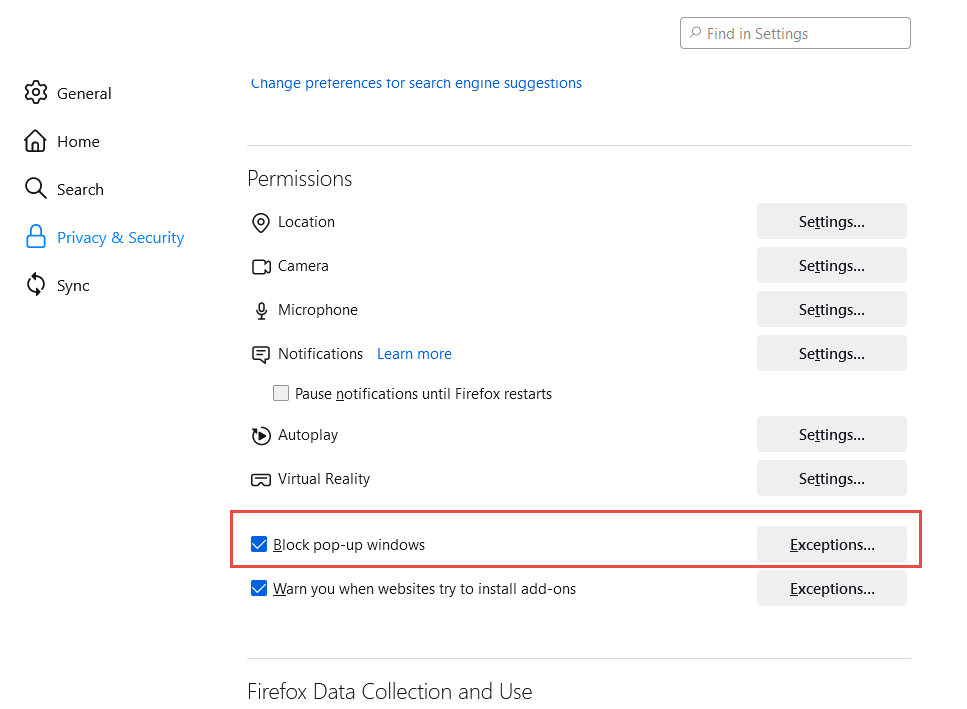Studio User Manual / Version 2201
Table Of ContentsWhen you use Studio with Firefox, you must deactivate the pop-up blocker or add an exception for the Studio URL. Otherwise, you might have usability issues with workflows. For example, when you have the Content App and Workflow App both open in separate tabs, and you click on the link in a notification for a new workflow in the Content App, then Studio will not switch to the the Workflow App. In order to deactivate the blocker, proceed as follows:
Open the Firefox application menu (the three dashes in the right upper corner) and select the menu entry.
In the settings window, select Privacy & Security and go to the Permissions section.
Either deselect the Block pop-up windows checkbox to completely deactivate the pop-up blocker or click the [Exceptions...] button and add the Studio URL as an exception.