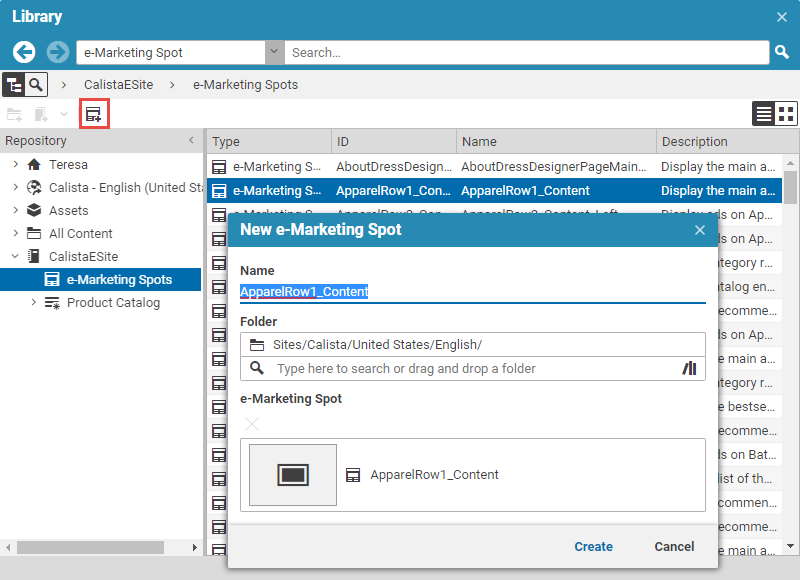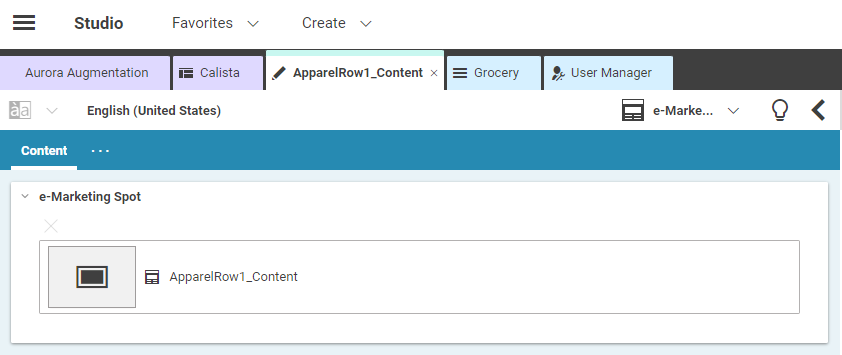Studio User Manual / Version 2201
Table Of Contents
Connector for HCL Commerce specific feature
You can add an e-Marketing Spot from HCL Commerce into CoreMedia Content Cloud and add it to your site. Proceed as follows:
Select in the Library the e-Marketing spot you want to add.
Click the Create e-Marketing spot icon in the toolbar of the Library or select it from the context menu.
A dialog opens up.
Enter a name for the content item and, if necessary, adapt the folder where the content item should be created.
Click [OK] .
The e-Marketing spot has been created and is opened in the Form view.
Drag and drop the new e-Marketing Spot into the Content section of a page.