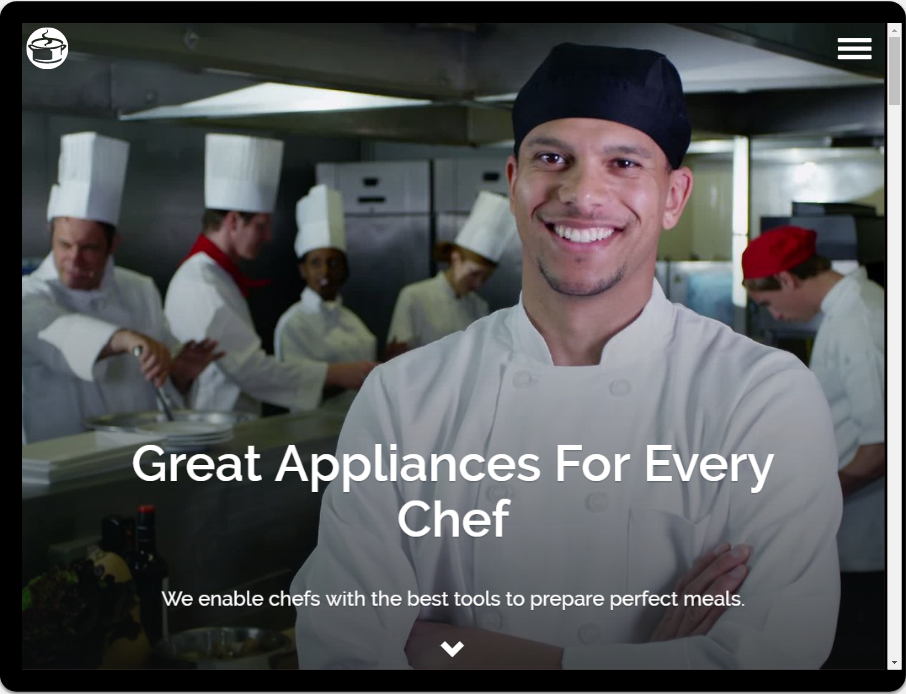Studio User Manual / Version 2201
Table Of ContentsCoreMedia Studio offers you a preview for different devices. You can select if the device preview should show a fixed part of the site or if there are scrollbars.

CoreMedia Studio offers you a preview for different devices. You can select if the device preview should show a fixed part of the site or if there are scrollbars.

Your Internet Explorer is no longer supported.
Please use Mozilla Firefox, Google Chrome, or Microsoft Edge.