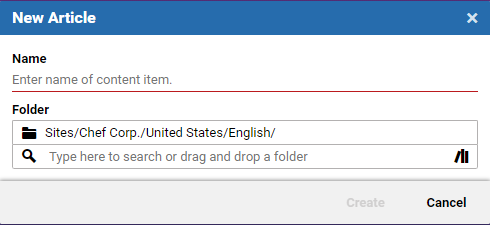Studio User Manual / Version 2204
Table Of ContentsCoreMedia Blueprint lets you create new content items with two mouse clicks. Simply open the menu in the Header Bar and select the content item that you want to create. A dialog box opens up in which you have to enter at least the name of the item and the location, where it will be created. The dropdown box of the Folder field contains the last used folders, but you can also add a new path into the field. If you click [Confirm] the content item opens in the Form and you can start editing.
The Page creation dialog has more fields to fill and is described in Section 4.5.2, “Creating a Navigation Node”.