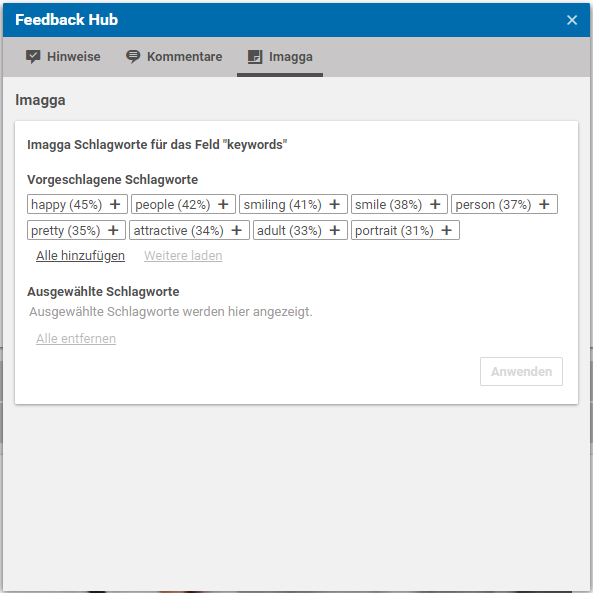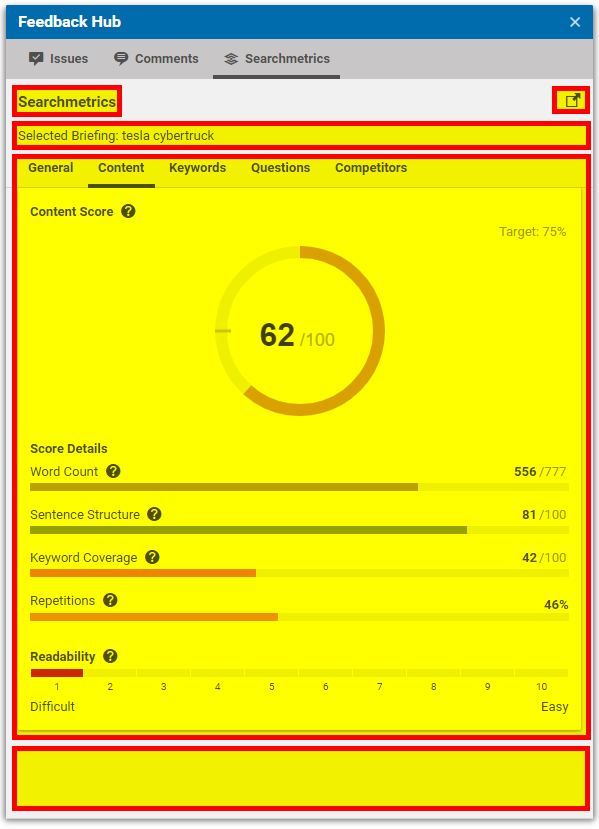Studio Developer Manual / Version 2304
Table Of Contents
The FeedbackItems that are rendered by the Studio are automatically sorted, depending
on their attributes. Every FeedbackItem can override the method getCollection()
in order to render it to a specific panel of a sub-tab panel inside the feedback's tab.
By default, the value of the collection is null, which means that the FeedbackItem
is rendered directly on the feedback tab panel. The given picture shows an example how this rendering is used
within the "Imagga" integration:
For more complex feedback, the feedback tab supports some predefined areas
and FeedbackItem types. These special types are described in
section Section 9.28.6, “Predefined FeedbackItems”.
The different areas are highlighted in the picture below.
At the top the name of the integration is rendered. If available, an additional link button is rendered which usually points to the external system that is integrated.
Above and below of the tab panel in the middle of the window, the header and footer items are displayed.
If your FeedbackItem instance returns header or footer for
getCollection, the item will be rendered into the corresponding area. Therefore, these
collection names are reserved words. For all other collections a separate tab will be created and the
FeedbackItems will be rendered onto these tabs. For example, the given picture shows
the rendering of 6x FeedbackItems (1x gauge + 5 score bars) which all return the collection name content
and therefore rendered onto the "Content" tab (for localization see Section 9.28.3, “Localization”).