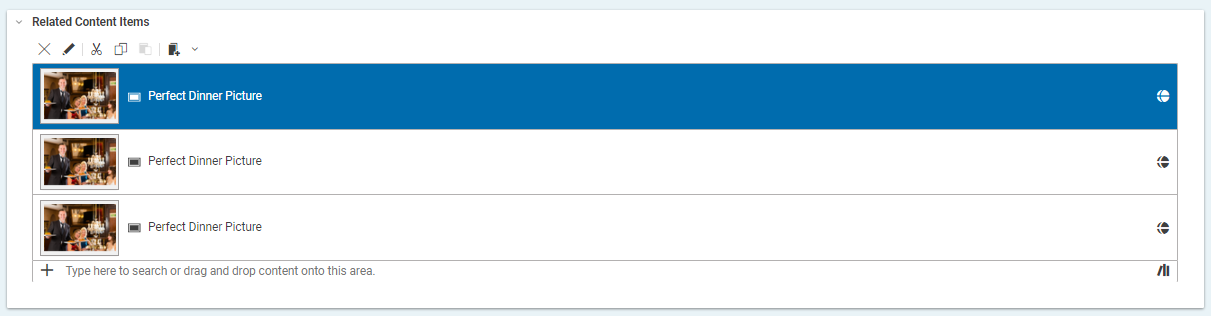Studio User Manual / Version 2401
Table Of ContentsIf a content item links to other content items in the CMS through a link list, then you can open these directly from the Form View. You can simply double-click the content item or either mark the content and select Open in tab from the context menu or you can click the edit icon in the toolbar above the link list.