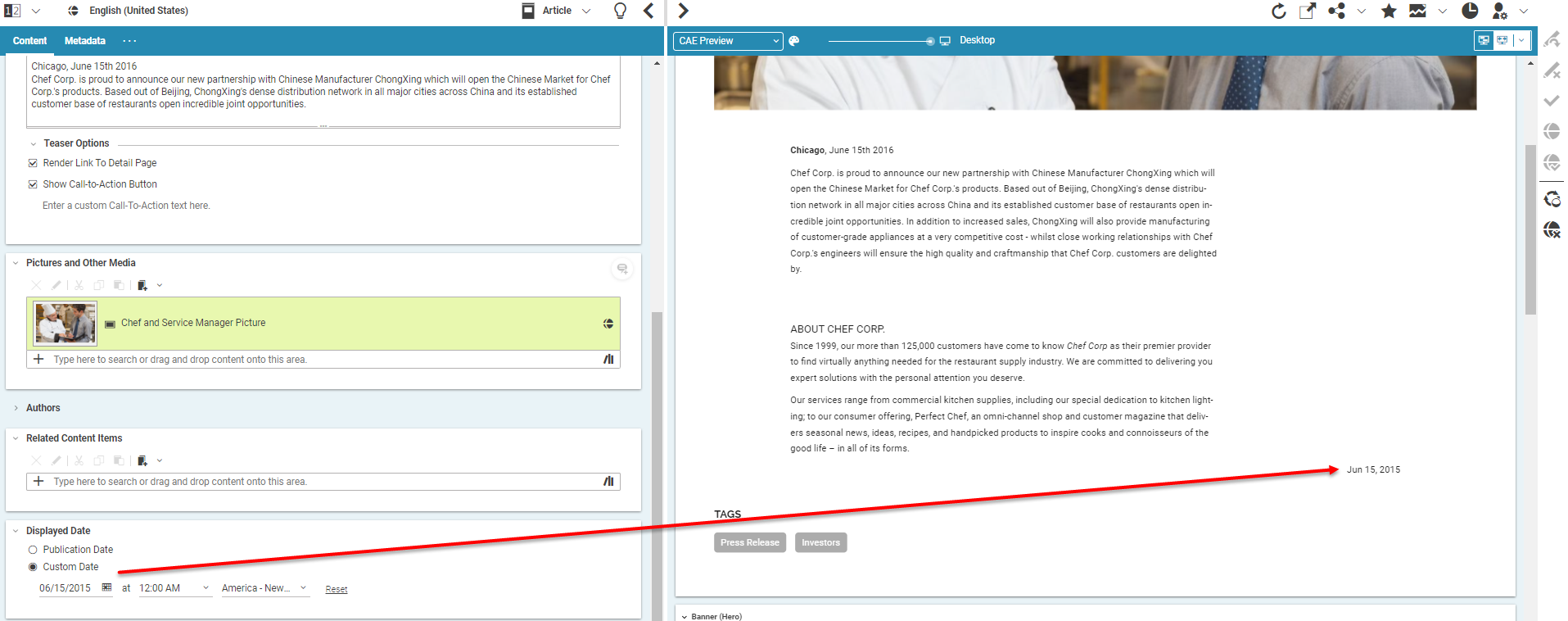Studio User Manual / Version 2401
Table Of ContentsWhen you change already published content, you have to publish this change. Of course, the publication changes the publication date of the content. However, you may want that this content always shows the date of the initial publication. To do so, you can set a custom displayed date.
Open the Content tab of the content and in the Displayed Date field select the option you want to use.
- Publication Date
Use the date of the last publication.
- Custom Date
Enter the date that should be shown.