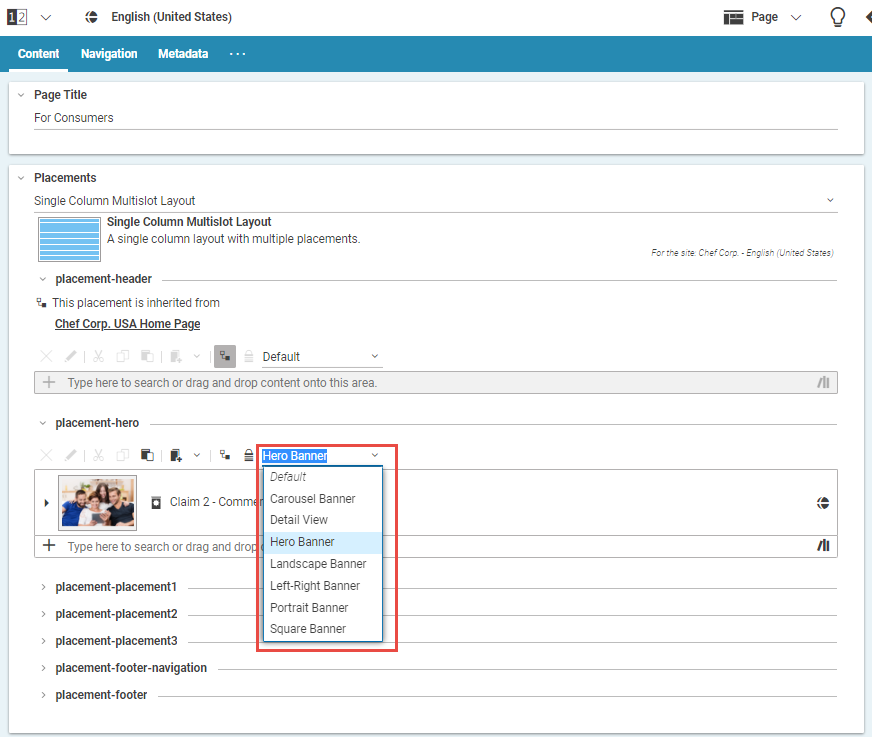Studio User Manual / Version 2401
Table Of ContentsYou can add a layout variant to a placement in a Page content item or to another content item, such as Article or Collection.
Adding layout variant to placement
Open the Content tab of your page content item.
Open the layout variant dropdown box in the toolbar of the placement and select the layout variant of your choice.
It is possible that a given site does not provide any layout variants. In this case, no layout variant drop down is shown.
If a placement is defined for the site, but the placement or the layout does not support it, you might see no difference on the rendered page.
Adding layout variant to content
Open the Content tab of the content item and select the layout variant from the dropdown box in the Layout Variant field.
You can see the new layout in the preview.