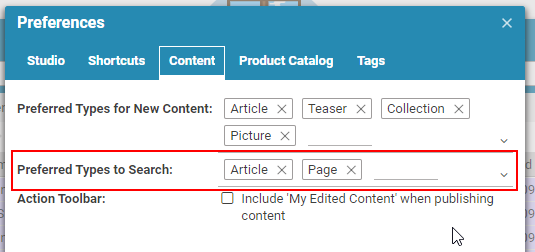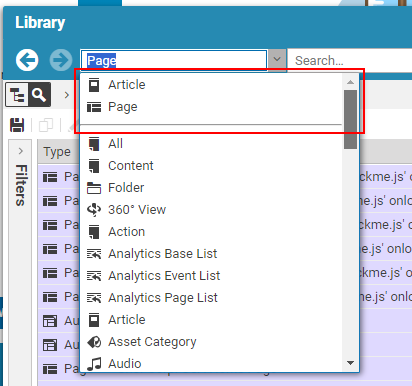Studio User Manual / Version 2401
Table Of ContentsBy default, the library provides a drop-down menu with all types of content to search for. To configure a list of preferred content types, you can select the content types that will be displayed at the top of the list.
The existing content types are still available in the list of all content types.
Configure this feature as follows:
Open the User Menu and select .
Select tab Content.
Enter the name of the content types you want to add as preferred types for the library search.