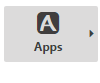Studio Developer Manual / Version 2104
Table Of ContentsThe Apps button as shown in the figure below is used to group custom actions in one place. It is located at the bottom of the Favorites toolbar of Studio.
You can add your custom button to the Apps Menu by using the AddItemsPlugin as
shown below:
<editor:ExtensionsMenuToolbar>
<editor:plugins>
<ui:AddItemsPlugin>
<ui:items>
...
</ui:items>
</ui:AddItemsPlugin>
</editor:plugins>
</editor:ExtensionsMenuToolbar>