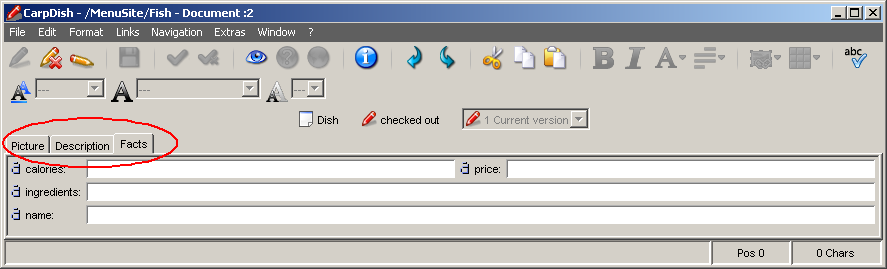Site Manager Developer Manual / Version 2304
Table Of Contents<Documents> <Document type="Article" viewClass="mypackage.MyViewClass"> . . . </Document> </Documents>
Example 5.4. Example for the configuration of a document view
Document view classes define the look of the document window of the Site Manager. You can write own document view classes, which must be a subclass of hox.corem.editor.toolkit.document.AbstractDocumentView or hox.corem.editor.generic.GenericDocumentView. The following classes are predefined:
|
Class |
Description |
|---|---|
|
TabbedDocumentView |
The class
hox.corem.editor.generic.TabbedDocumentView
defines a tabbed document view with different tabs.
Figure 5.2, “Example of a tabbed document view” shows an example of a tabbed view. The
tabs can be configured using the subelement |
Table 5.14. View classes