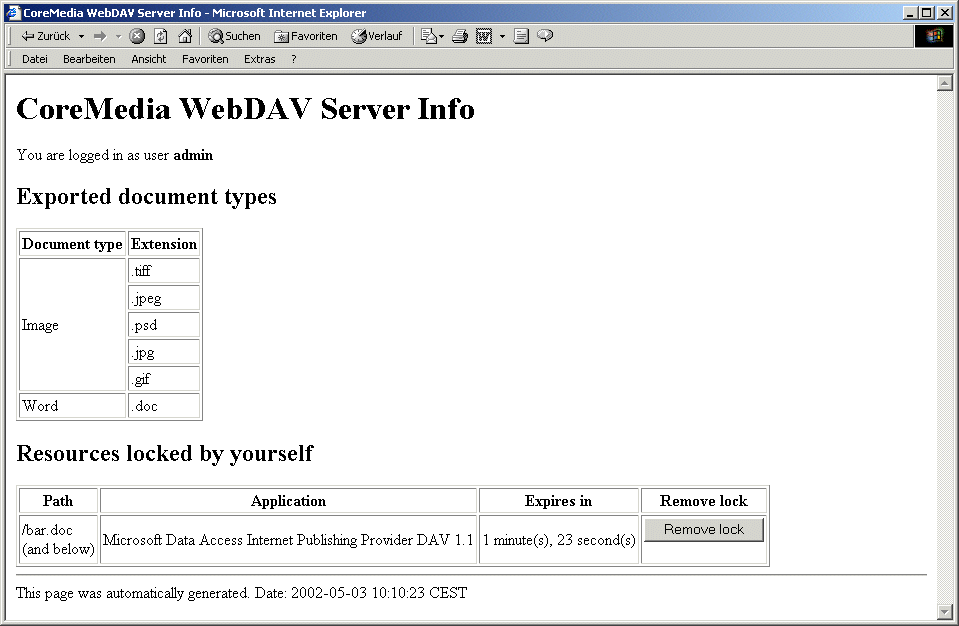The root WebDAV folder contains an HTML information file (info.html) that displays some
additional information. The information file contains the following:
The name of the logged in user.
The exported content types.
The file extensions associated with the exported content types.
The locked content items of the user. Members of the administrator group also see content items locked by other users.
The name of the WebDAV application which locked the content item.
A list of error messages that occurred during the last WebDAV requests.
Errors occur if you do not have the appropriate rights (HTTP error code 403) or when problems appear during writing, for example when a string is longer than allowed by the String field.
To remove a content item lock click on the appropriate [Remove lock] button. Members of the administrator group can also unlock the content items of other users. This is useful if an application has not unlocked an opened content item, for example because the application has crashed. Normally, it is not necessary to unlock a content item manually.
![[Note]](../common/images/note.png) | Note |
|---|---|
Double-clicking the |