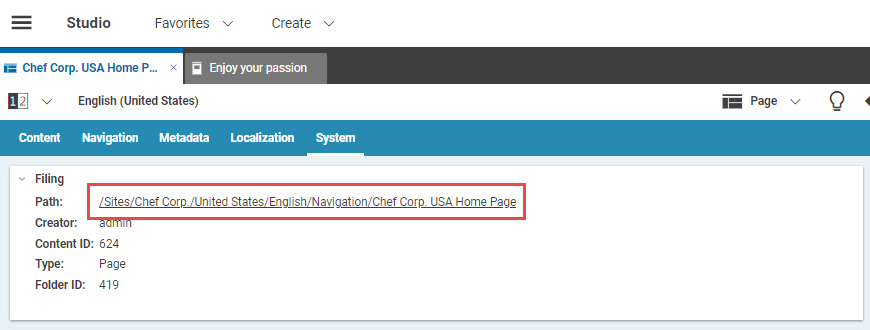Studio User Manual / Version 2110
Table Of ContentsYou can move, copy or rename content items using the Library in browse mode. If you want to open a content item in the Library which you are editing in the Form, do a right-click on the tab of the form and select from the context menu.
Alternatively, click the path in the System tab to do so. The Library opens up and the content item is already selected.