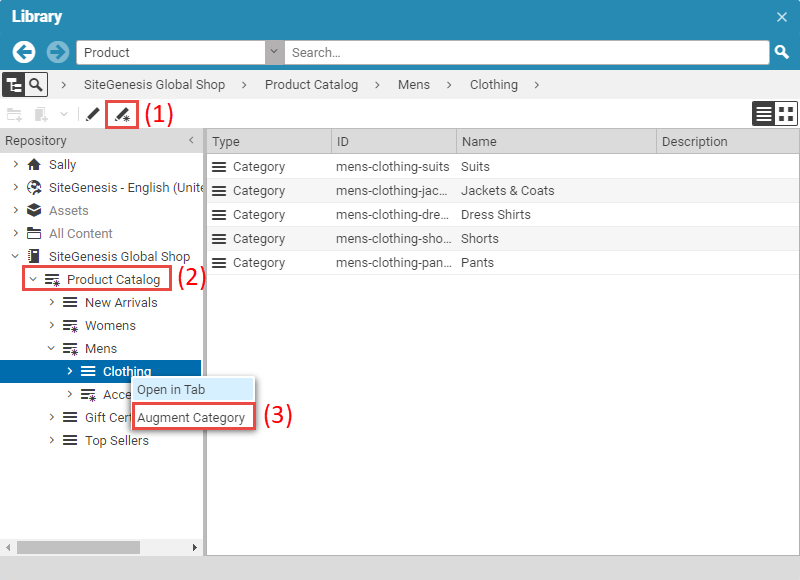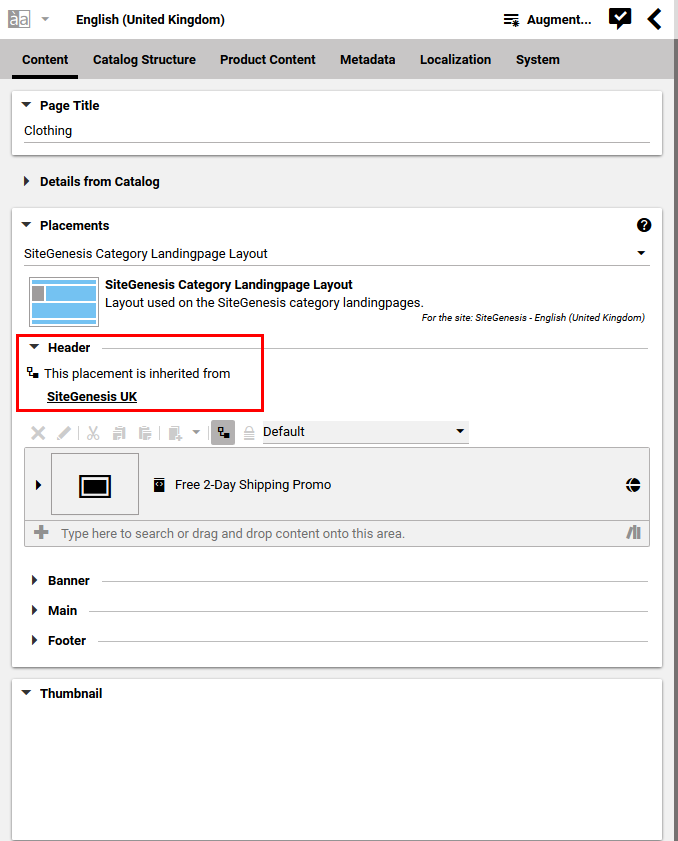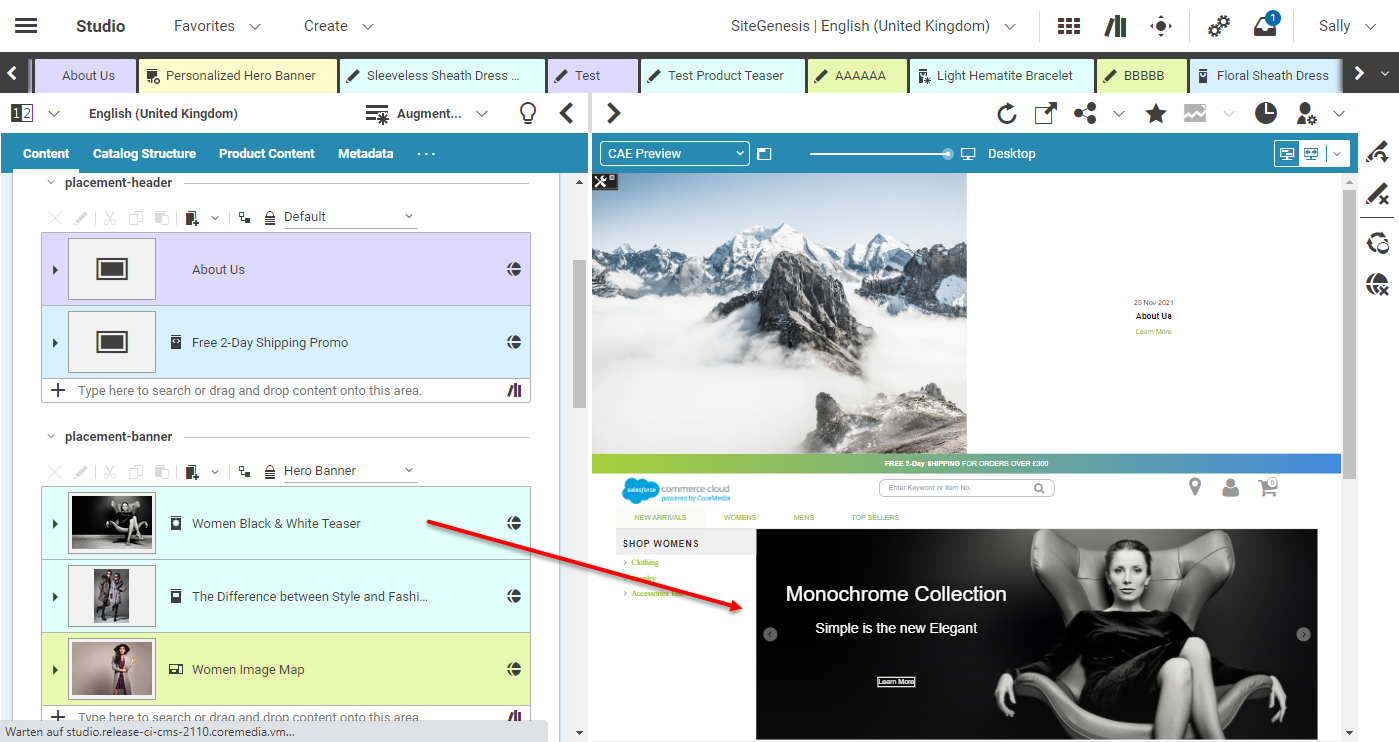Studio User Manual / Version 2110
Table Of Contents
Note
Prerequisite is, that the category in the commerce system has a layout assigned that contains the CoreMedia Content Widget.
You can add specific content to certain categories by augmenting the commerce
Category with an Augmented Category item.
In the library, select the category that you want to augment. Already augmented categories have a different icon as shown in the screenshot (2).
Select (1) from the context menu or click
 in the toolbar.
in the toolbar.
The
Augmented Categorycontent item is created in the preferred site folder belowNavigation/augmentation. The content item opens up and all placements are set to inherit from the parent category.If you had the category open in Studio, then the form will be replaced by the
Augmented Category. Other users that have the category open will get a message, that the category has been augmented.In the Content tab, add your content to the placement, the name of which corresponds to the setting of the CoreMedia Content Widget.
Now, the category overview page shows the defined content.