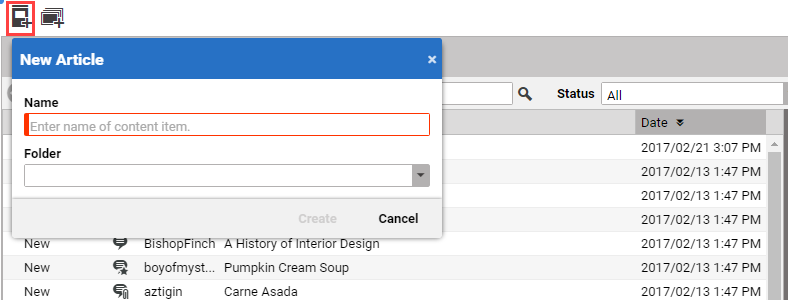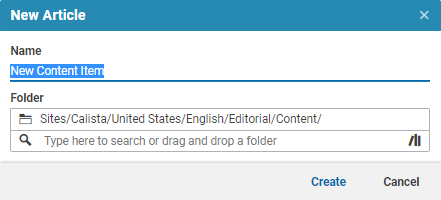Studio User Manual / Version 2304
Table Of ContentsYou can transfer the text or images of comments from the Moderation View into an Article or Gallery in the repository. If you select several comments at once, all text will be transferred into one Article.
Proceed as follows:
Switch to the All Comments tab.
Select the comments you want to transfer.
Click the Create new Article or Create new Gallery icon.
A dialog box opens up.
Enter the name and folder of the Article or Gallery and click [Confirm] .
The Article or Gallery will be created and opens up in the Form.
Edit the Article or Gallery and save it.
The new content item is not linked to any Pages.
When a new content is created from a comment, the Curated Content tab in the Moderation View gets enabled. Switch to this tab to display a list of all curated content, created from this comment as described in Section 8.1.7, “Opening Corresponding Contents”.