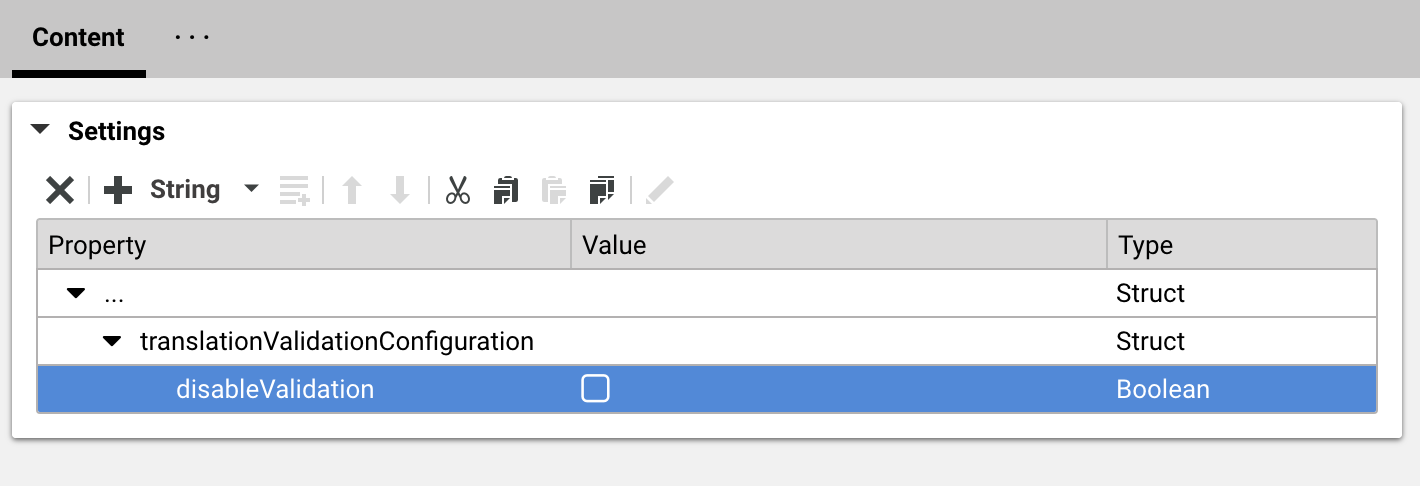Studio User Manual / Version 2304
Table Of ContentsBy default, the validation of a translation workflow is enabled. However, with very large sets of content there could be performance issues. Therefore, it is possible to disable the validation for a translation workflow.
In order to disable the validation for a translation workflow:
Open the Library and navigate to .
If the settings content item WorkflowValidationSettings does not already exist, you need to create it.
Open the WorkflowValidationSettings content item and create a struct named translationValidationConfiguration. Create a Boolean with the name disableValidation within that struct.
If disableValidation is enabled, the validation for translation and synchronization workflows will not perform a validation, but only show a warning, that the validation was disabled.