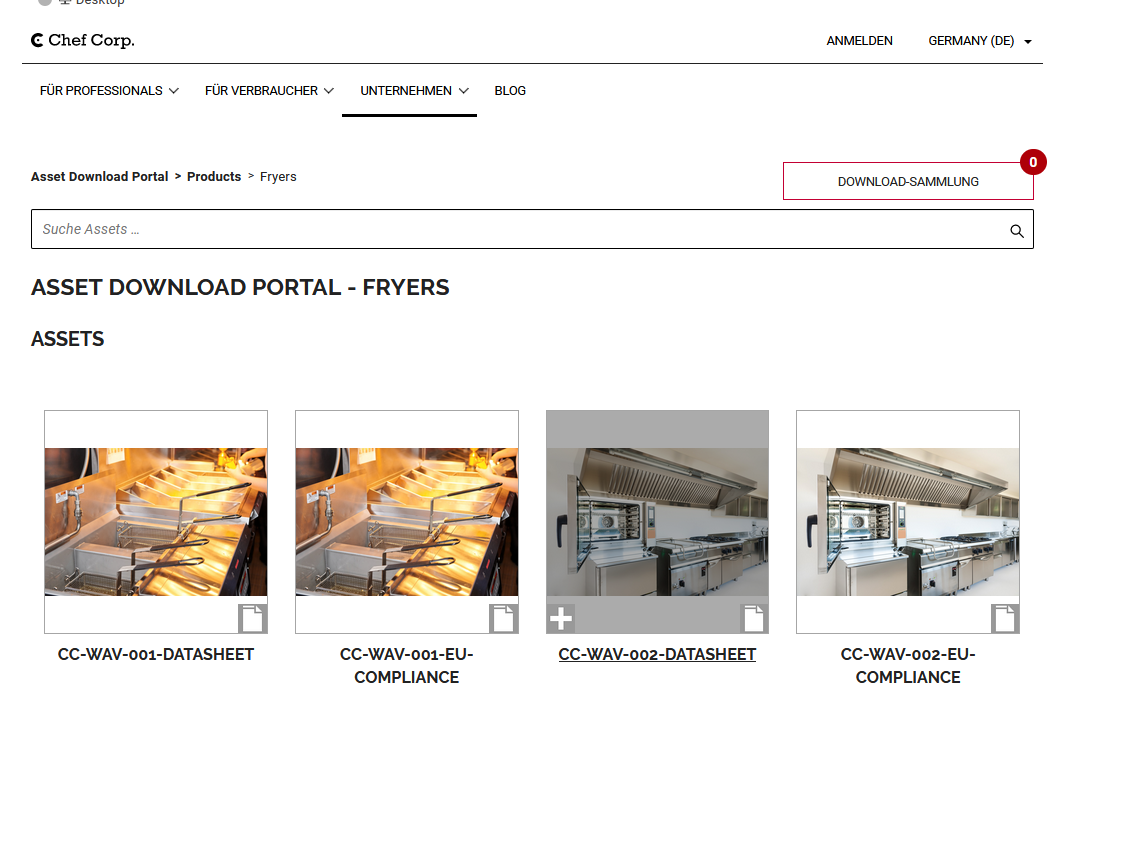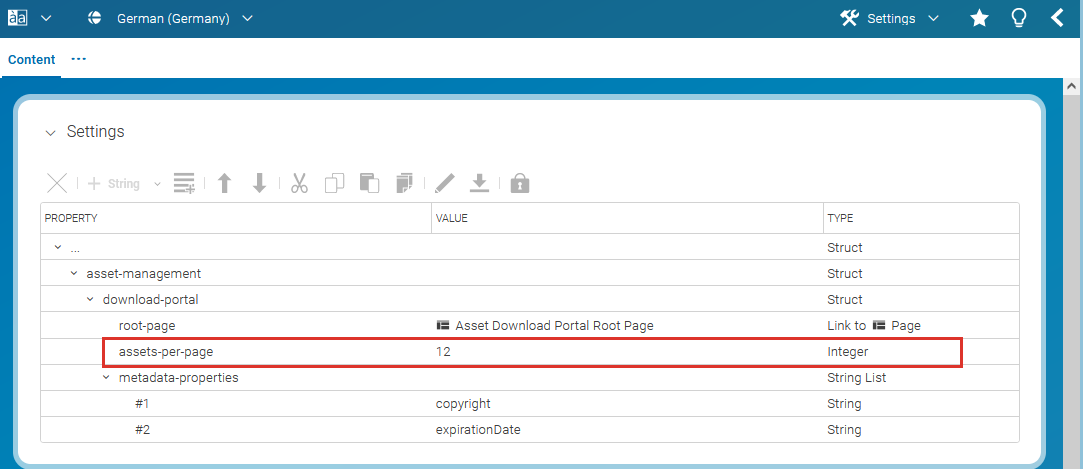Studio User Manual / Version 2506.0
Table Of ContentsCoreMedia Advanced Asset Management contains a download portal on the website.
You can configure the number of assets that are shown on one page of the portal. Proceed as follows:
Open the
Asset Management Configurationitem in Studio.In the Content tab open the Settings field and adapt the
assets-per-pageproperty.Save and publish the
Asset Management Configurationcontent.
When you reload the preview of the download portal, you will see the new document limit at work.