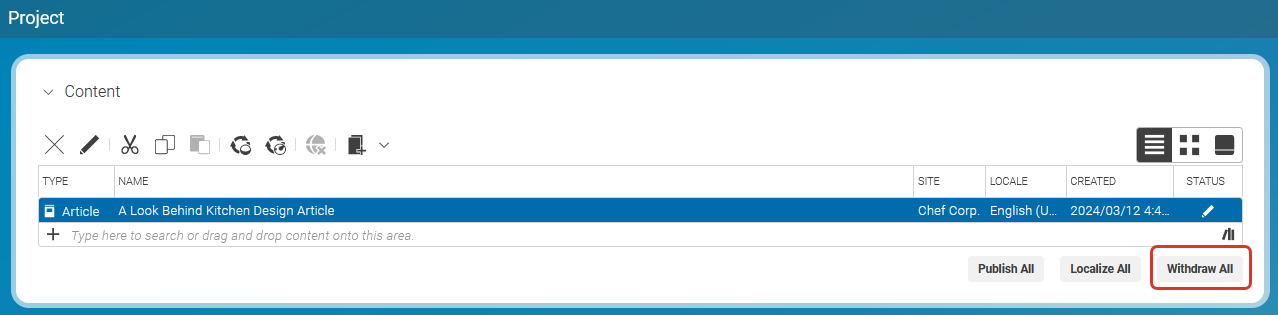Studio User Manual / Version 2506.0
Table Of ContentsWithdrawing a project means, that all content items that are assigned to the project will be removed from the live site.
You can withdraw a project by simply clicking the [Withdraw All] button in the Content field of the Project tab. If no other published content links to the content of the project, the withdrawal succeeds. Otherwise, you have to add the missing linking content to the project or remove the links from the linking content.