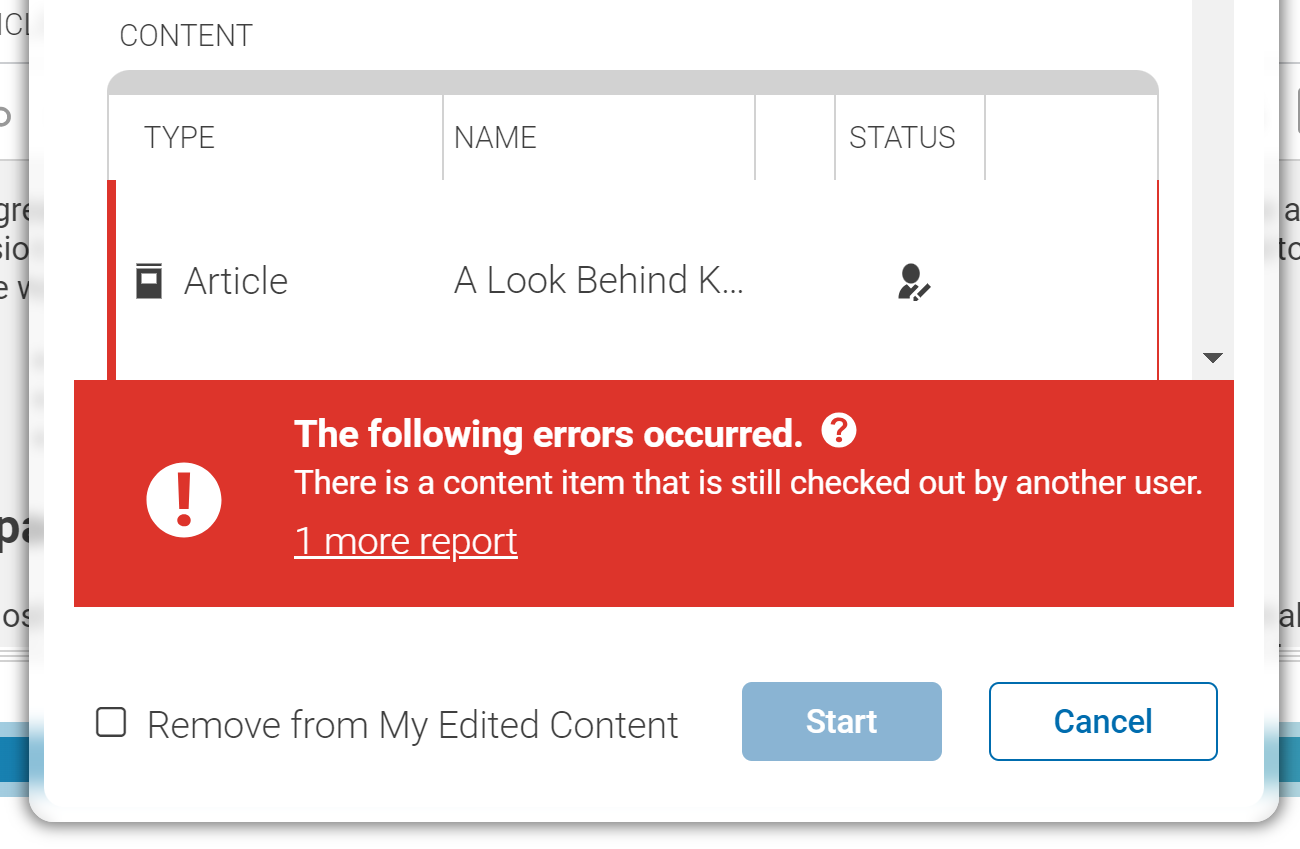Studio User Manual / Version 2506.0
Table Of ContentsJust as validators applied to single content items as described in Section 2.8, “Validators”, also workflows provide some validation. This validation can be perceived as summary of all affected validation issues on affected content items, but it provides much more, like checking, that contents are in a required state prior to handing them over to a workflow.
While workflow validators provide guidance to editors throughout the workflow lifecycle, most editors become aware of them when starting a workflow, no matter, if translation, synchronization, or publication. An example is shown in Figure 3.13, “Guidance by Workflow Validation”, where editors get a hint, that they may not continue starting their workflow because issues exist, that must be addressed first.
In general the workflow validation behavior is configured as part of your deployed system. But there may be circumstances, where it is required or desirable to provide an adhoc customization. In this section, you will get to know where to apply these customizations and which customization options exist by default.