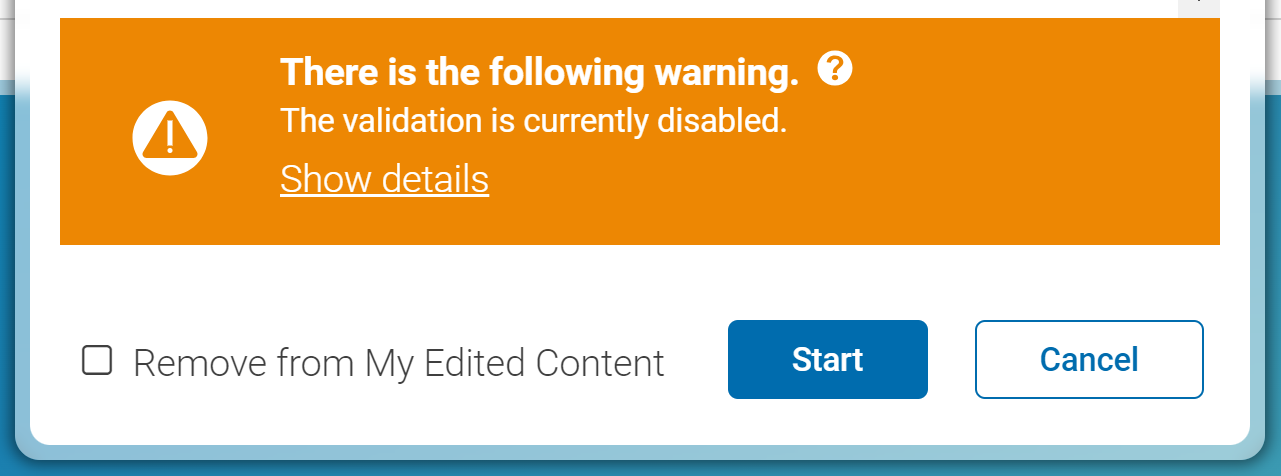Studio User Manual / Version 2506.0
Table Of ContentsOn top-level, some general settings may be applied. Some workflow-specific settings are typically grouped by type. Find more details on these workflow-specific settings in the following sections.
Disable Workflow Validation
In some processes, workflow validation may become unhandy. For example, if you have to deal with a huge set of content items for the first translation or publication to trigger. In these exceptional, cases it may be desirable to turn off the validation completely.
To disable the validation completely, add a Boolean property
disabled at root level of your settings and activate
it.
If disabled, all editors get a hint, that the validation is disabled currently, as, for example, when starting workflows as shown in Figure 3.15, “Hint for Disabled Validation”.

Use With Care: Possible Unwanted Side-Effects
If you disable validation, editors may overlook highly relevant issues. In addition to this, preview of dependent content items, for example, will be disabled, too, as these are added as part of the validation process.
Note, though, that the preview itself is not relevant for typical workflows: The preview of dependent content items just serves as guidance for editors. The workflows will add these (required) dependent content items by themselves when started.