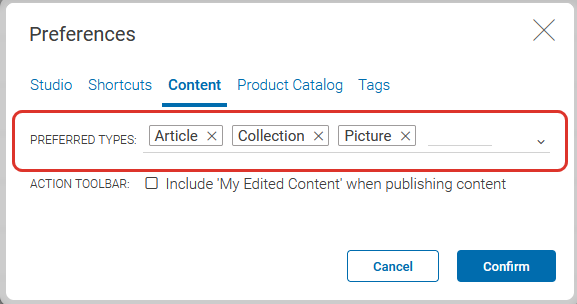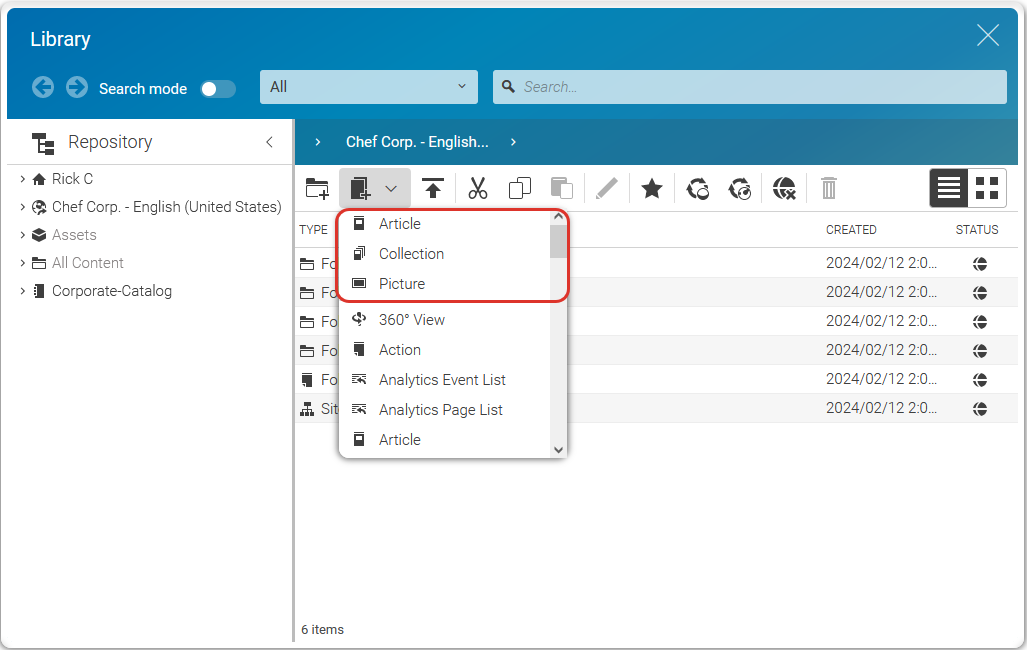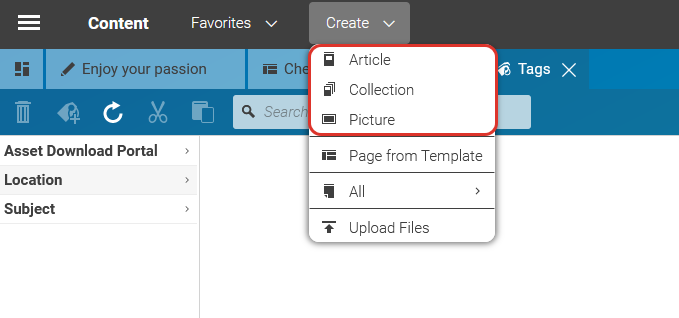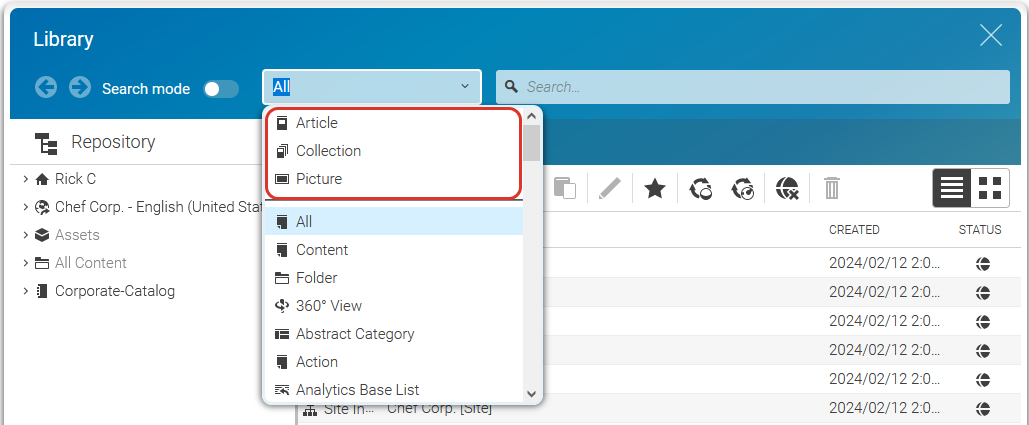Studio User Manual / Version 2506.0
Table Of ContentsBy default, the repository toolbar and search bar provides a menu with all types of content to create or to search for. In order to configure a list of preferred new types, you may select a list of content types from a list that will appear at the top of the menu.
The existing content types are still available, but will be moved to the submenu All.
Additionally, the selected content types will be added at the top of the 'New Content' menu as well.
The existing content types are still available in the list of all content types.
Configure this feature as follows:
Open the User Menu and select .
Select tab Content.
Enter the name of the content types you want to add as preferred types for new content.