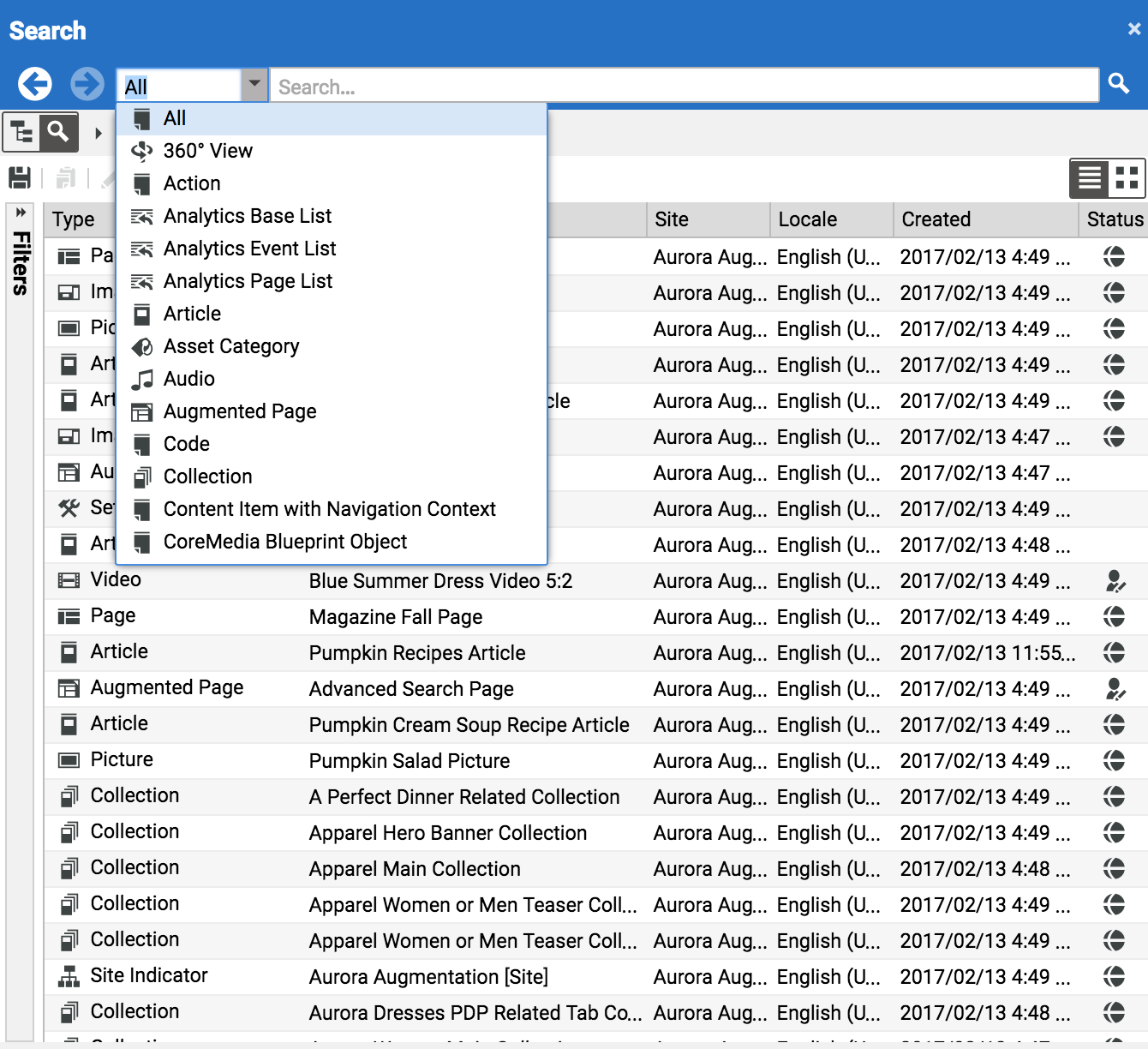Studio User Manual / Version 2104
Table Of ContentsCoreMedia Content Cloud contains several content types (see Section 2.2, “Content Items and Folders” for a definition of content types) that you can use to build your websites and create your content. Section 9.1, “Content Types” gives you an overview over some of the most important types. CoreMedia recommends that you read this section, when you are not familiar with the CoreMedia content type model.
In principle, you can differentiate between content types for the following tasks:
Defining the content of your website:
The content types you can use (articles, images, videos...) to create content that your users see on the website.
Defining the navigation structure of your website:
The content type (Page) you can use to create a hierarchical navigation structure with menus.
Defining the layout of your website:
The content types (Layout Variant, CSS ...) you can use to change the layout of elements on the site.
Grouping content:
The content types (Collection, Gallery...) you can use to group, for example, pictures that are shown in one slideshow.
Adding active items:
The content types (Action, Placeholder) you can use to add interactive functionality such as search or login to your website.
The following subsections describe these task in more detail.