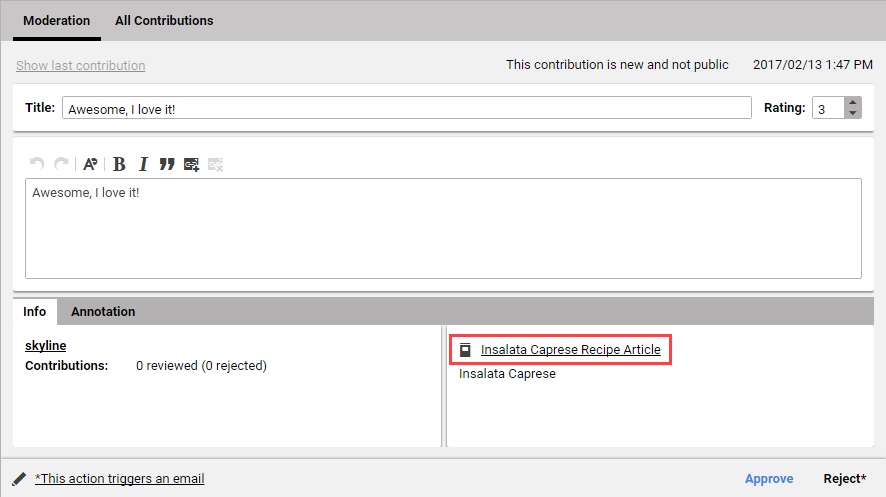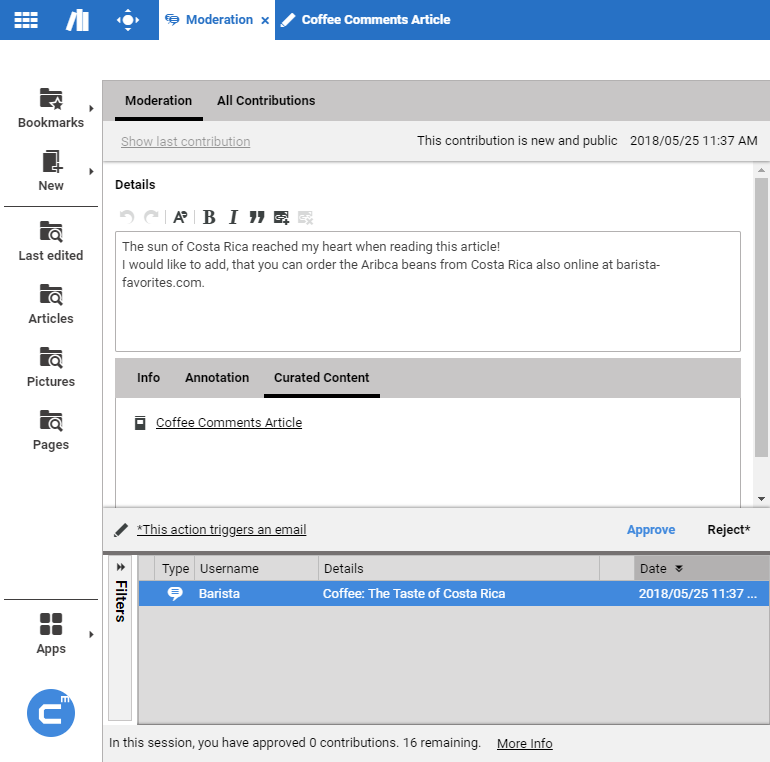Studio User Manual / Version 2104
Table Of ContentsIf you want to switch from a comment to the corresponding content, an article for instance, to fix a problem that is mentioned in the comment, simply click the content name link below the comment text. Figure 8.7, “Open the target content in the Form” shows the link.
Switch to the Curated Content tab to display a list of curated content. The tab is disabled if no curated content exists. See Section 8.1.11, “Transfer Comments in the Repository” to learn how to create articles and other content from comments and reviews.
All contents open in a separate form like you are used to in CoreMedia Studio.