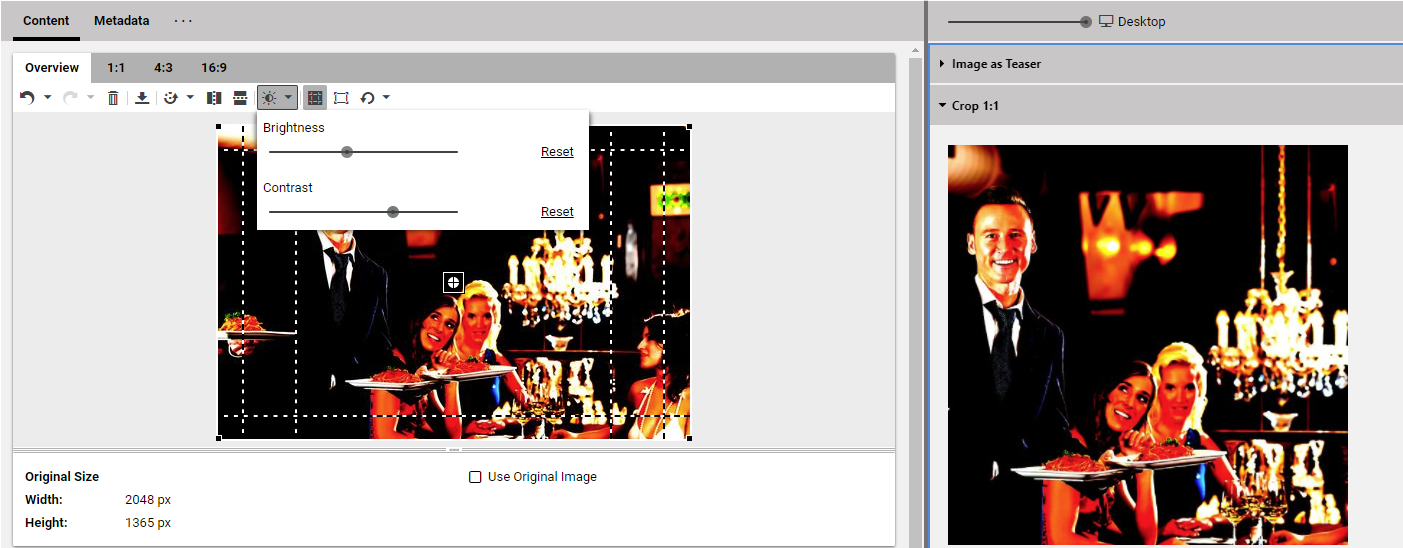Studio User Manual / Version 2104
Table Of ContentsCoreMedia Studio lets you adjust the exposure of an image to improve the quality.
Adjusting Brightness
Click the Change Exposure icon.
Adjust the brightness with the Brightness slider to your needs.
Upon letting go of the slider, you will see the changed brightness immediately in the form and with a slight delay in the Preview. Using the [Reset] button, you can restore the initial brightness of your image.
Adjusting Contrast
Click the Change Exposure icon.
Adjust the contrast with the Contrast slider to your needs.
Upon letting go of the slider, you will see the changed contrast immediately in the form and with a slight delay in the Preview. Using the [Reset] button, you can restore the initial contrast of your image.