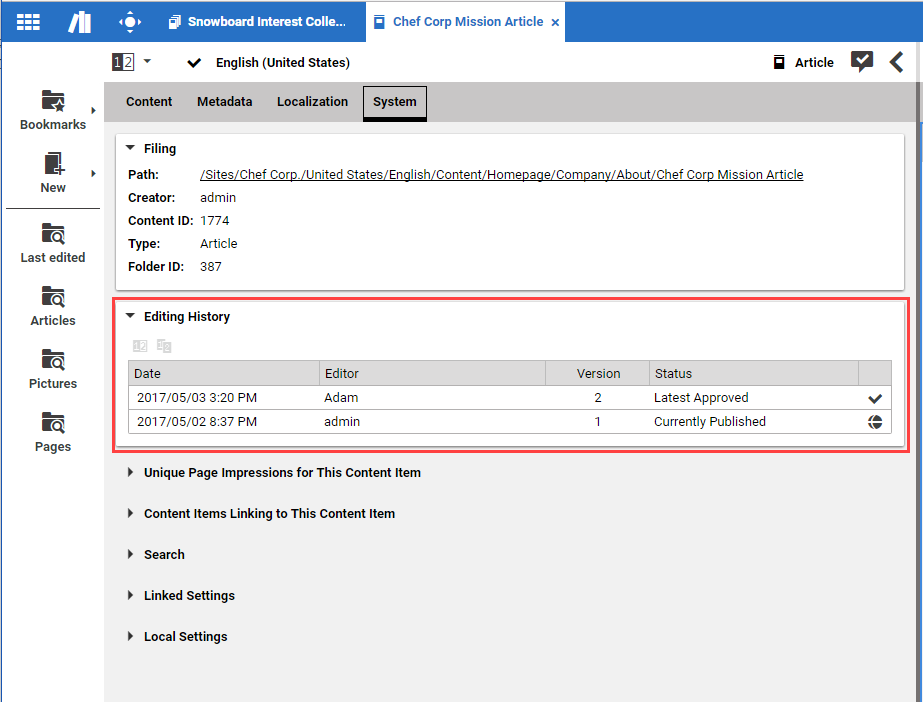Studio User Manual / Version 2104
Table Of ContentsAs you would expect from a Content Management System, CoreMedia CMS is able to manage several versions of a document. Each time, when you check-out a document and apply the changes, a new version will be created. You can see the version history of a document in the System tab of the Form. The date in the first column of the Editing History table is the creation date of the version. You can also compare two versions (see Section 4.6.2, “Comparing Versions” for details)
When you select a previous version in the Editing history, you can create a new version based on the older one (see Section 4.6.1, “Checking out and Checking in Content Items” for details). However, you can not directly change a previous version.