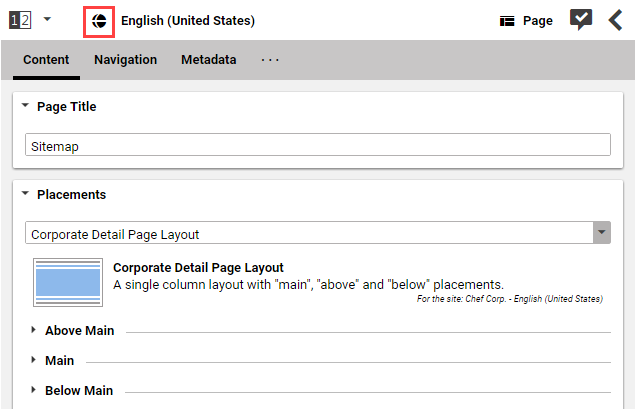Studio User Manual / Version 2104
Table Of ContentsBefore a content item can appear on your website, it must first be approved and published. Before a content item can be approved or published, it must not currently be checked out by another user. The current status of the content item can be viewed in the title bar (see Figure 4.103, “Current state of the content item”). If a content item does not yet have an icon as a status symbol, then the content is still in production.
When a content should not be publicly accessible anymore, you can withdraw it.