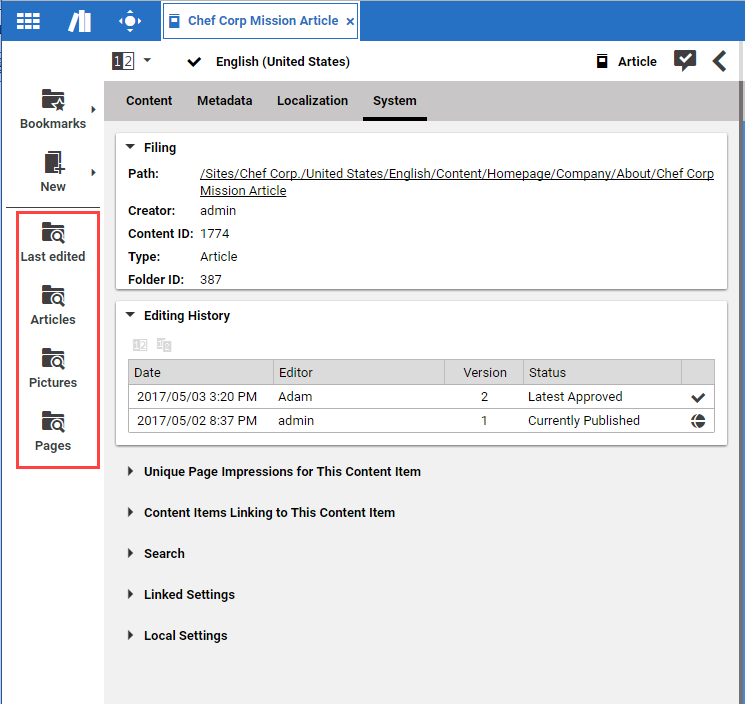Studio User Manual / Version 2107
Table Of ContentsThe Favorites Bar with the search folders is shown on the left edge of the Studio screen (see Figure 4.8, “Search Folders”. Here, you will find the results of predefined searches for the most important content types in your CoreMedia CMS installation and of course your own saved search folders. Click on one of the search folder icons (1) in order to open the Library with the results of the corresponding search. The search folders can be selected individually for each CoreMedia CMS installation. As a result, the folders shown in the screenshot may differ to those available in your system.