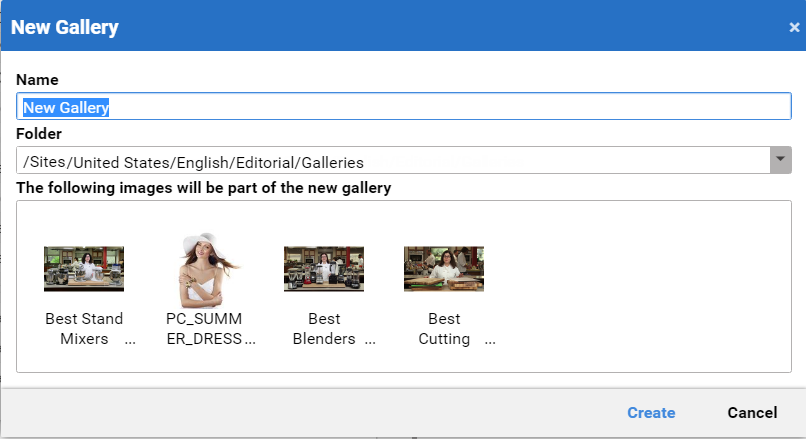Studio User Manual / Version 2107
Table Of ContentsAn image gallery is a content item of type Gallery that combines several images. In order to create an image gallery, select one or more images in the Library and click the [Create image gallery] icon. You can change the name and the folder, where the content item will be created.
Click [OK] to create the content item. It will be opened in a new form tab.