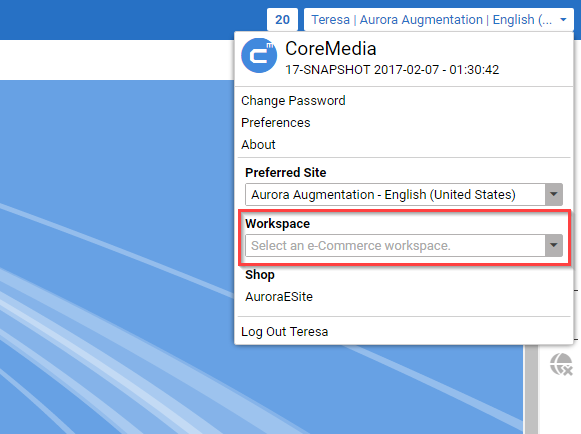Studio User Manual / Version 2107
Table Of Contents
Connector for HCL Commerce specific feature
CoreMedia Studio supports working with HCL Commerce Workspaces. In order to use the content of a specific workspace, proceed as follows:
Click the arrow icon beside your name in the Preview Toolbar.
Select the workspace from the Workspace dropdown field.
In the Library you will now see content from this workspace.

Note
If you work in a workspace, you have access to HCL content that might not be visible in other
workspaces. Nevertheless, in CoreMedia Content Cloud is no such concept.
This might lead to invalid links in your CMS content. For
example, you work in workspace A and create a Product Teaser that links to
product PA from this workspace. Everything is fine, you see the product in your site. Then,
you switch to workspace B in which product PA does not exist. Your product teaser is still
there but the link to product PA is invalid, because PA does not exist in workspace B.
There is no common procedure to deal with this. You should be aware of the issue and address it through organizational precaution.