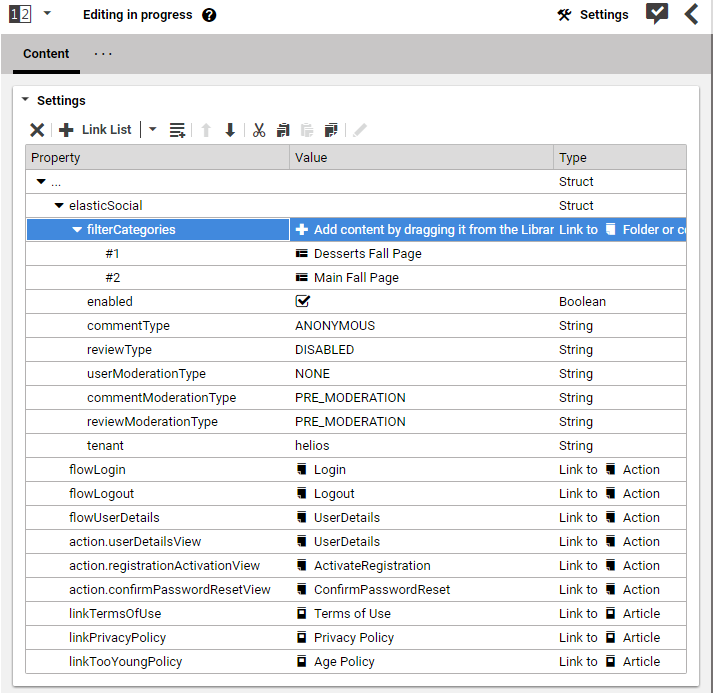Studio User Manual / Version 2107
Table Of ContentsIn the standard Blueprint project, a comment belongs to one or more categories determined in the following way:
- Each URL segment from the root Page down to the subpage where the comment's target is located is an individual comment category.
- Each tag that is attached to the comment's target is a comment category.
For example, a comment from an article with the URL page segments
/media/travel/europe/ belongs to the categories media,
travel and europe.
In order to configure, which comment categories are available as filter options in the
Moderation View (see Section Section 8.1.2, “Filtering the List of Moderated Items”),
the standard Blueprint project allows you to set the
filterCategories property of the Elastic Social
settings document (see previous section). If this property does not exist, it has to be added as
a link list property of the elasticSocial struct as shown in
Figure 3.10, “Configuring available filter categories for comments”.
Only linked Page and Tag documents take effect as available categories for filtering comments in the Moderation View. For example, to make available the filter option for the category travel in the Moderation View you have to add the Travel Page document.