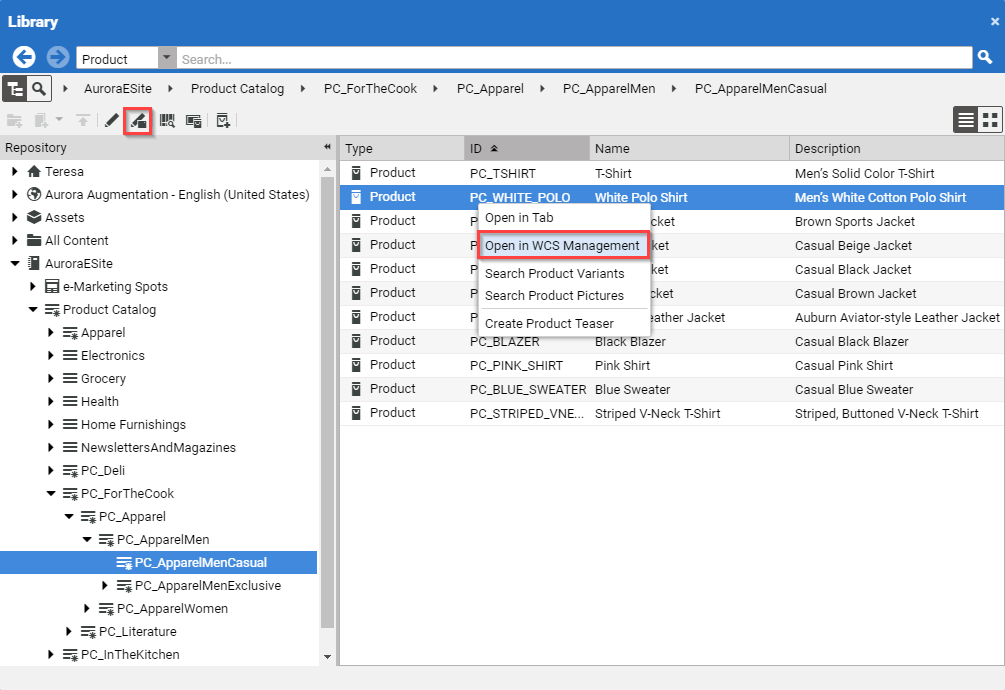Studio User Manual / Version 2107
Table Of Contents
Connector for HCL Commerce specific feature
CoreMedia Content Cloud seamlessly integrates content from HCL Commerce Server into CoreMedia Studio so that you can add commerce content to your pages. If you want to edit items from the commerce system, you can directly open the WebSphere Management Center from Studio
Select a product in the Library and in the toolbar click the
or
Right-click on a product in Studio and select from the context menu.
A window with the Management Center opens up where you have to log in with your account.