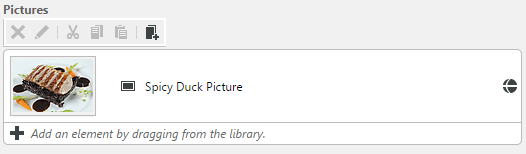The image link list editor (<bp:imageLinkListPropertyField>) is a simple
extension to the standard link list editor. You can use it when you have a linklist that is
primarily used to link images to a content item. It can show a thumbnail preview image of the
linked content item holding the image. The image link list editor is able to deal with images in
Articles, Collections, or related content within content items.
The actual thumbnail displayed for each linked content item depends on the type of the linked content item. The following rules apply:
| Type | Image chosen |
|---|---|
CMSelectionRules
|
Content item linked in the defaultContent linklist
|
CMCollection
|
First content item linked in the items linklist for which a selection rule
applies
|
CMTeasable
|
First content item linked in the pictures linklist for which a selection
rule applies
|
CMPicture or CMImage
|
Image stored in the data property
|
Table 8.1. Image Thumbnail selection rules
Note that the rules above are applied in order, recursively, and each rule applies for more
generic document types as well. For example, consider a situation where you have a
CMArticle "A1" that has two content items linked in its related
property, one CMCollection "C", and another CMArticle "A2". The
collection in turn links to yet another two CMArticles, "A3" and "A4". For the
first item linked in the article (a CMCollection), the respective rule applies that
chooses the first item linked in the collection's items property, which is A2, a
CMArticle. For this article, the rule for CMTeasables applies, since
CMArticle inherits from CMTeasable. Therefore, the first item in the
article's pictures property is inspected, which is a CMPicture. So
ultimately, you will see thumbnails for
The picture linked to from A3
- The picture linked to from A2
If you need to implement custom rules for thumbnail rendering for your own content types, you
can do so by using the ImageLinkListRenderer.registerRenderer(type_name, function)
method. See the API documentation of this class for details.
<bp:imageLinkListPropertyField propertyName="{PICTURE_PROPERTY_NAME}"
maxCardinality="{config.maxCardinality}" />
The image link list editor of the image property of an article document.