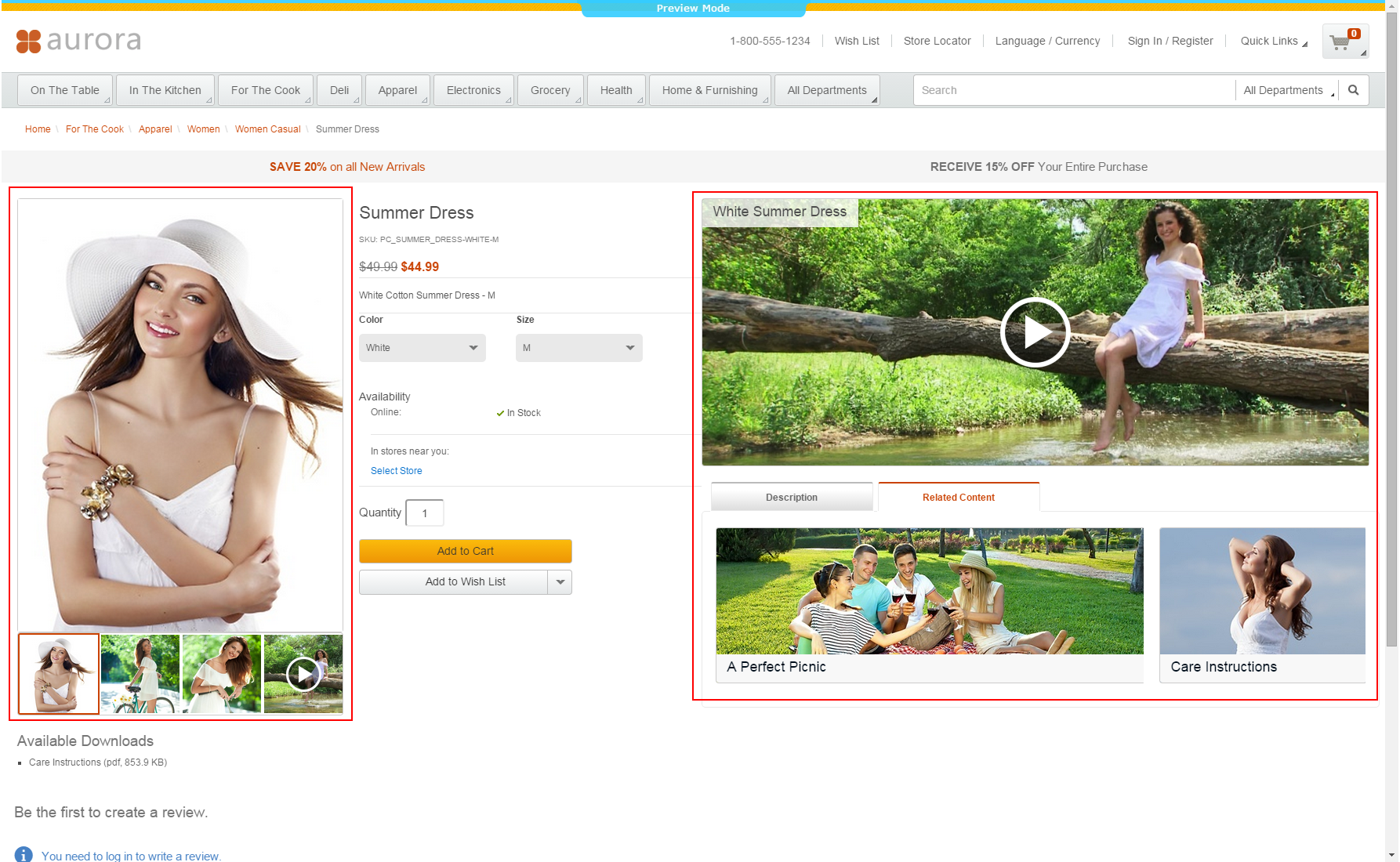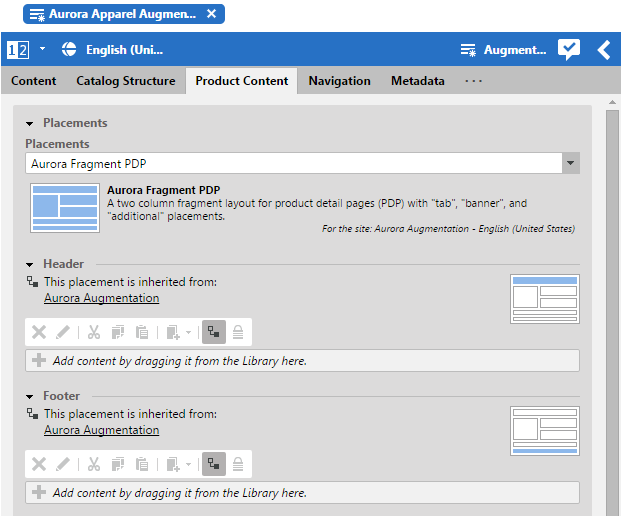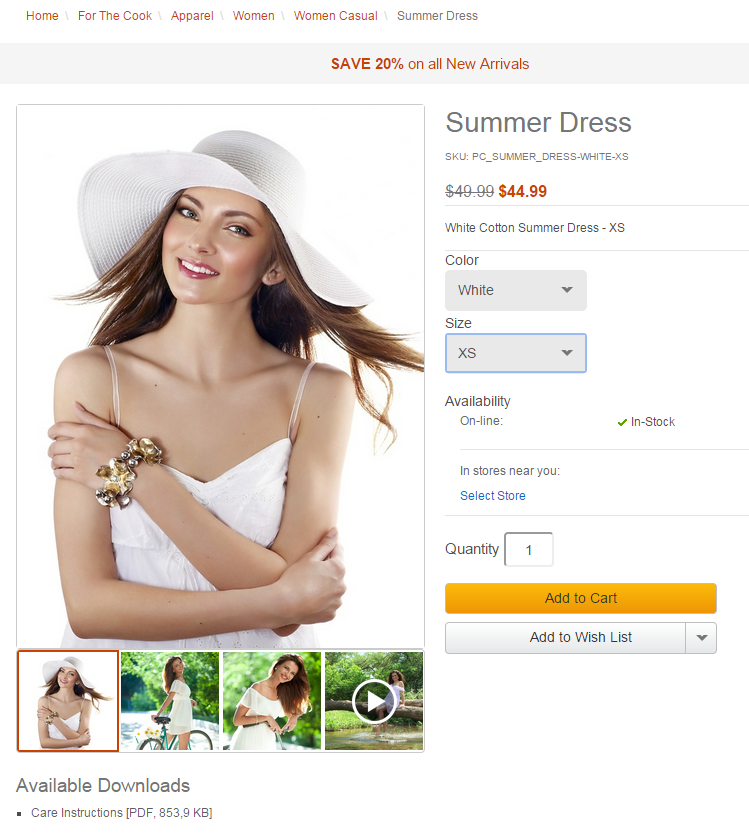Product detail pages give you detailed information concerning a specific product. That includes price, technical details and many more. You can enhance these pages with content from the CoreMedia system by adding the CoreMedia Content Widget similar to the category overview page.
Similar to the category overview pages, the Category ID and placement name are passed to CoreMedia DXP 8 in order to locate the content.
For product detail pages, CoreMedia DXP 8 uses the same lookup as described for the category
overview page. That is, an Augmented Category content item is searched by category ID that matches
the category of the product. There is only one difference; the site root Augmented Page content item is not
considered as a default for the product detail page.
The content to augment is taken from a separate page grid of the Augmented Category, called Product Content.
Adding CMS Assets to Product Detail Pages
You can enhance product detail pages with assets from the CoreMedia system by adding the CoreMedia Asset Widget.
The Product ID and orientation are passed to CoreMedia DXP 8 in order to locate and layout the assets.
To find assets for product detail pages, CoreMedia DXP 8 searches for the picture content items which are assigned to the given product. These items are then sorted in alphabetical order. See Section 8.7, “Advanced Asset Management” for details.