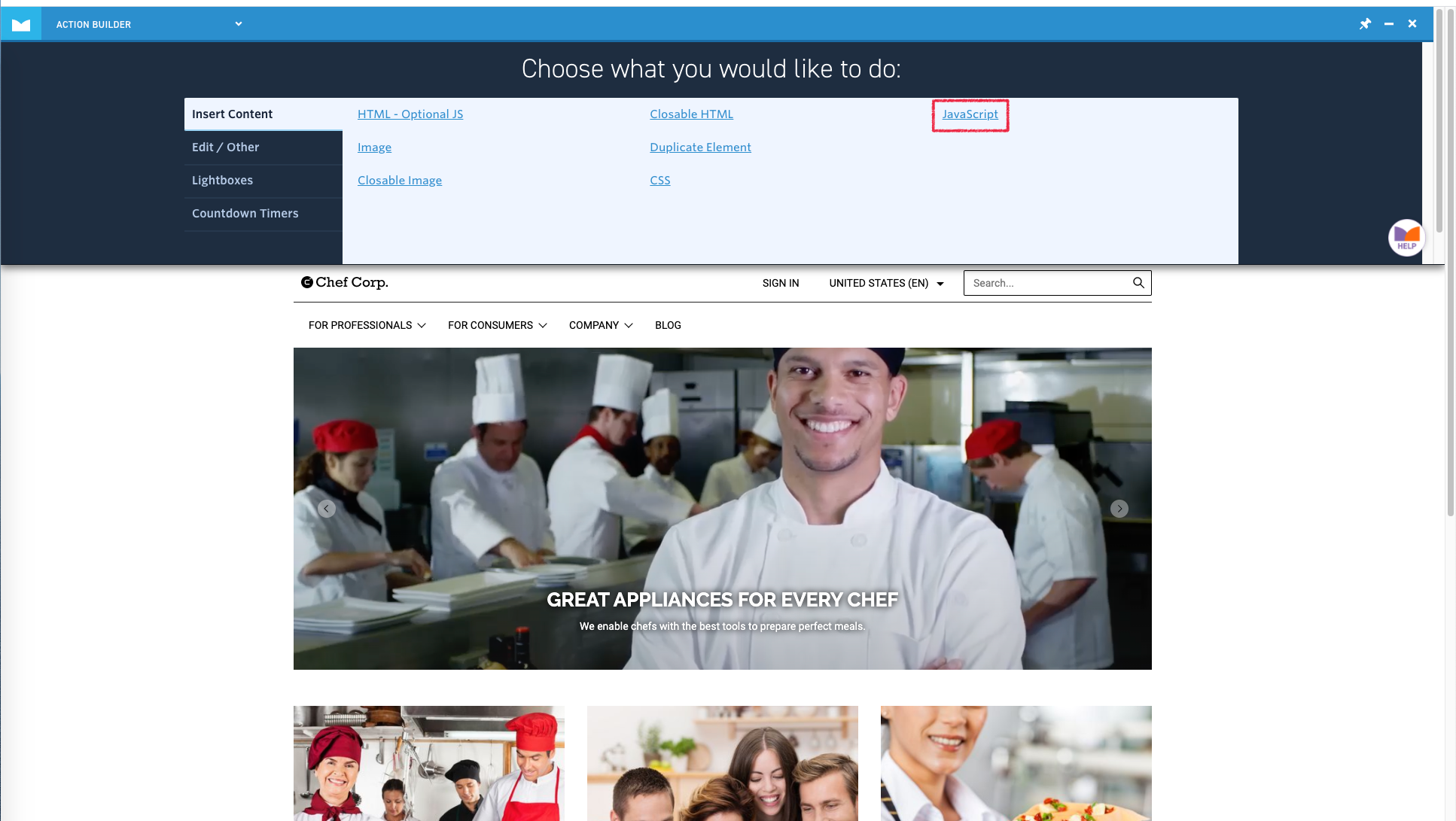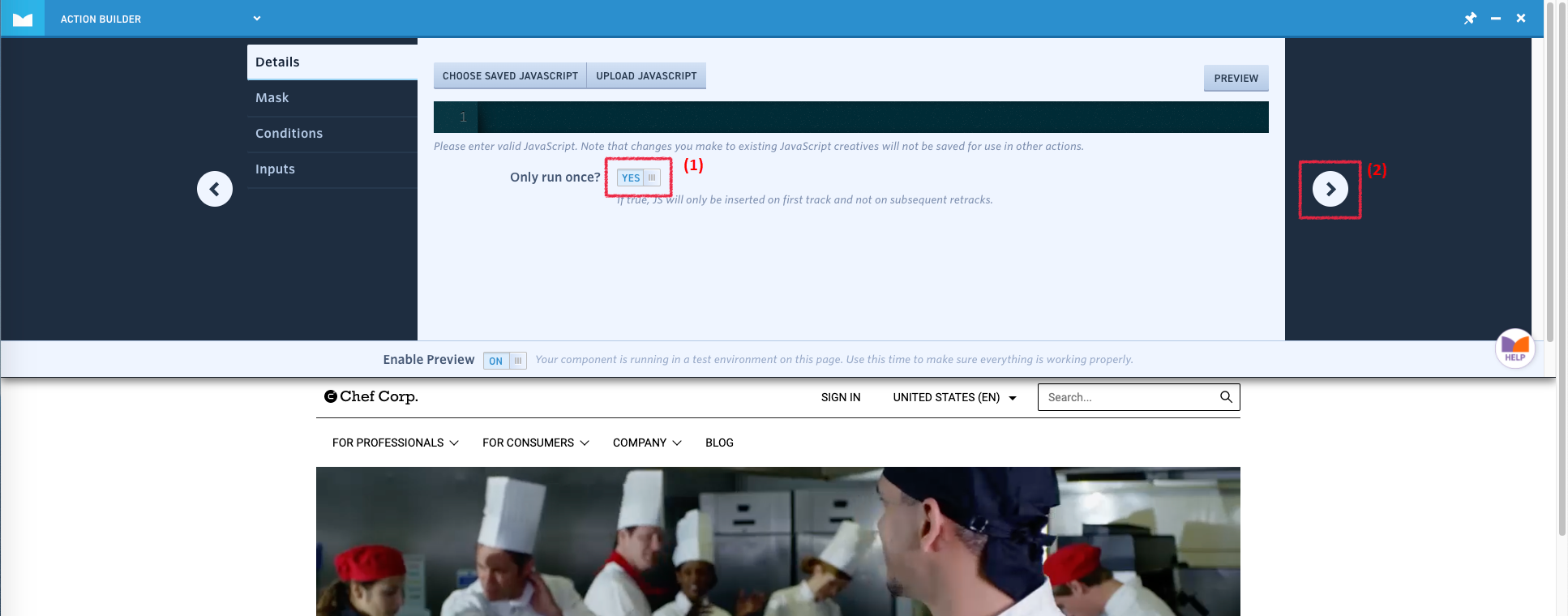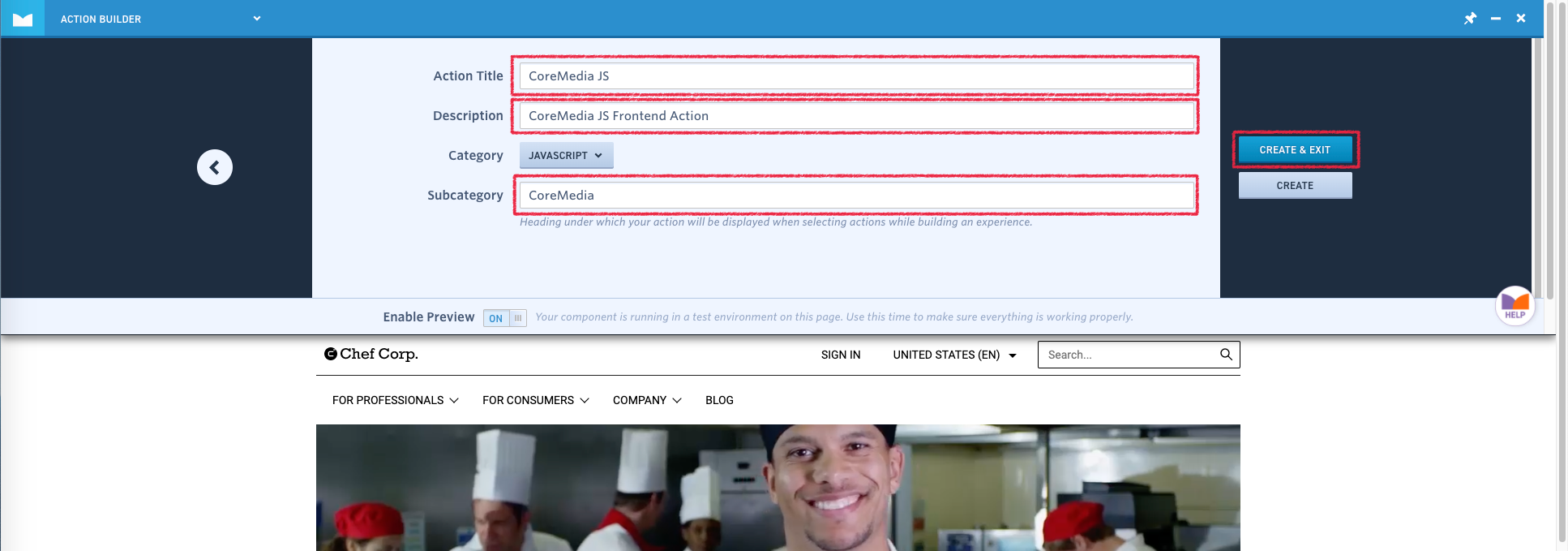Personalization Hub Manual / Version 2310
Table Of ContentsIn order to use experiences from Monetate in CoreMedia Sites you first have to create an action in Monetate.
Go into the Monetate Action Builder, select → and click [Create Action] . The live website opens up and the Monetate overlay is enabled:
Select JavaScript and in the following screen set Only run once? (1) to Yes. Click the arrow (2) to go to the next screen.
Fill the form fields as shown in the screenshot and click [Create & Exit] to create the action and to return to the Monetate portal.