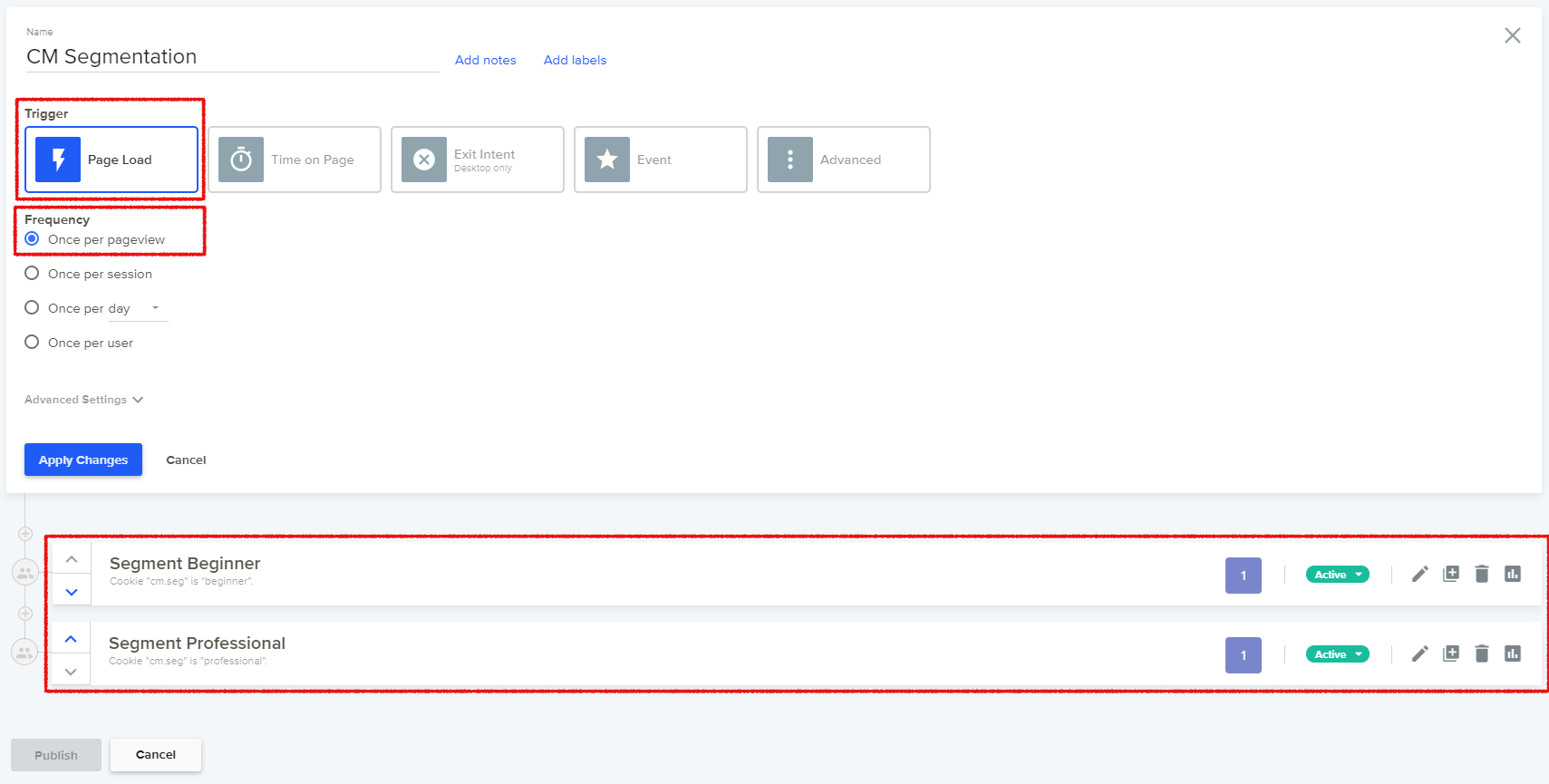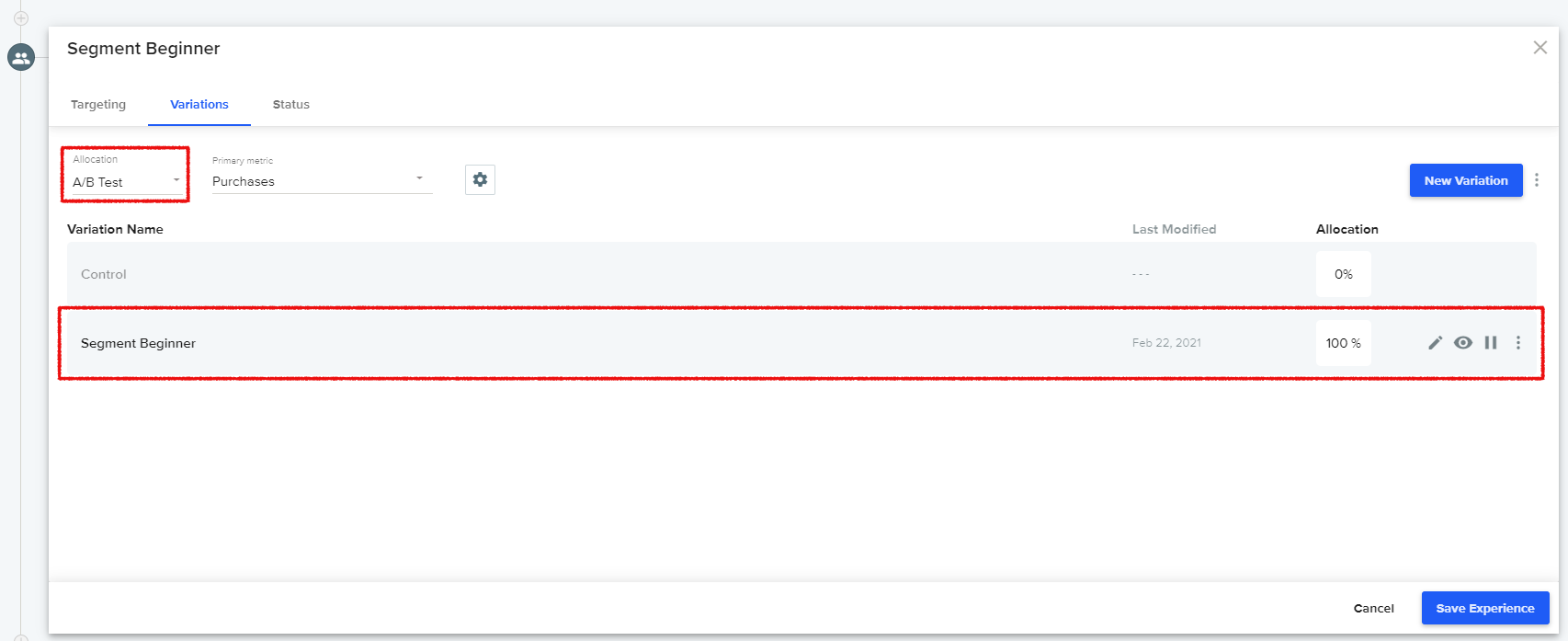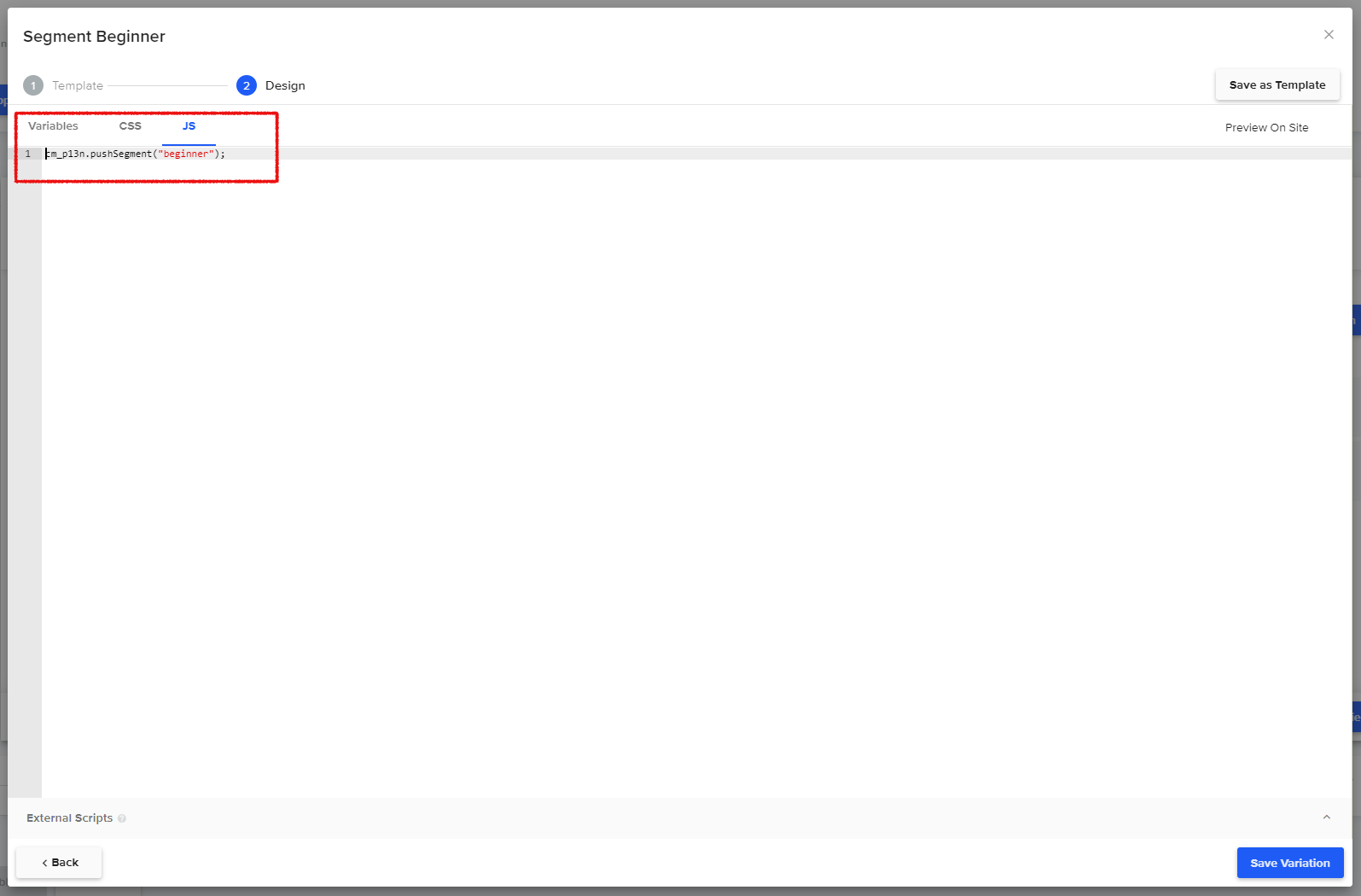Personalization Hub Manual / Version 2310
Table Of ContentsThe segmentation use case allocates the customer base to a set of segments.
In the Dynamic Yield portal create a new Custom Code campaign using the following settings:
Trigger: Page Load
Frequency: Once per pageview
For each segment add a new experience. If a user can be a member of multiple segments, be sure to prioritize the segments by ordering them accordingly.
Set up the targeting for each experience and set the traffic Allocation to
A/B Test. Add a single variation with 100% traffic Allocation.Add the JavaScript code for connecting the segment to CoreMedia. Add the following code, substituting the parameter
segment_namewith the name defined in CoreMedia (see Section, “Creating Experiences for Segmentation”).