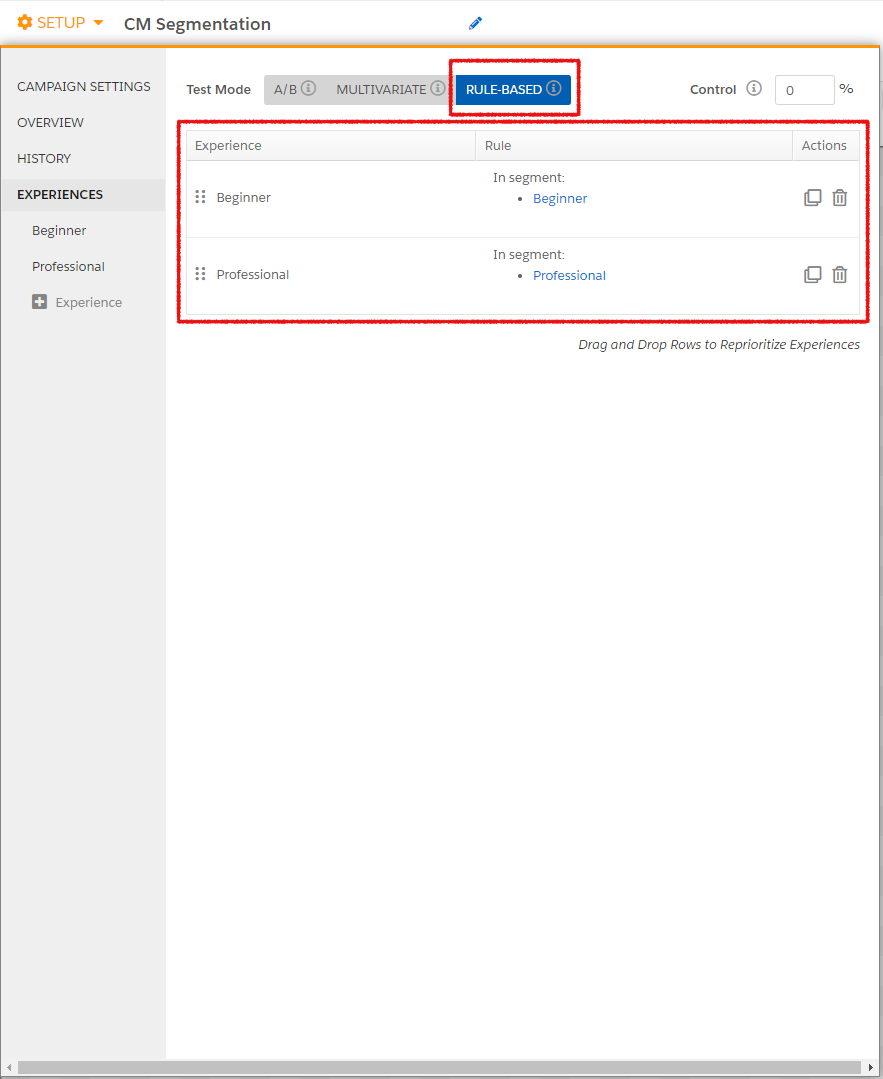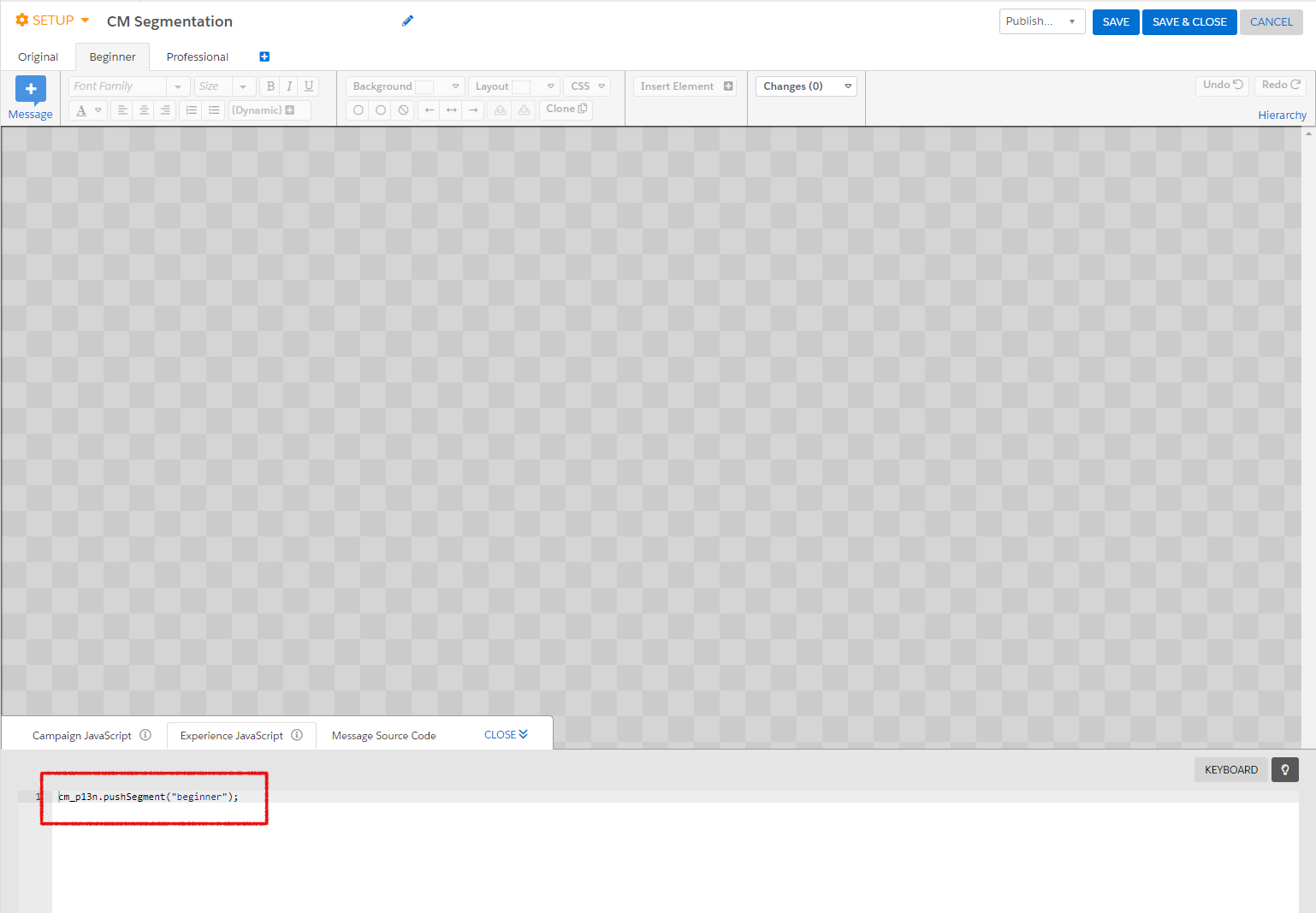Personalization Hub Manual / Version 2310
Table Of ContentsThe segmentation use case allocates the customer base to a set of segments.
Creating Segments
For the segmentation use case you have to create an External Segment
content item for each segment you want to use in the <Site Root>/Options/Personalization/Segments/evergage
folder of the site. For the content name use lower- and upper-case letters, numbers,
minus and underscore, no special characters are allowed.
Create a new web campaign and add an experience for each segment.
Open the setup menu and switch to the experiences panel.
Set the test mode to Rule-Based and set traffic allocation for Control to 0%. Afterwards edit each experience: Set its name and add a targeting rule with the fitting segment.
Add the JavaScript code for connecting the segments to CoreMedia. Add the following code for each experience, substituting the parameter
segment_namewith the name defined in CoreMedia (see Section, “Creating Experiences for Segmentation”).cm_p13n.pushSegment("<segment_name>");