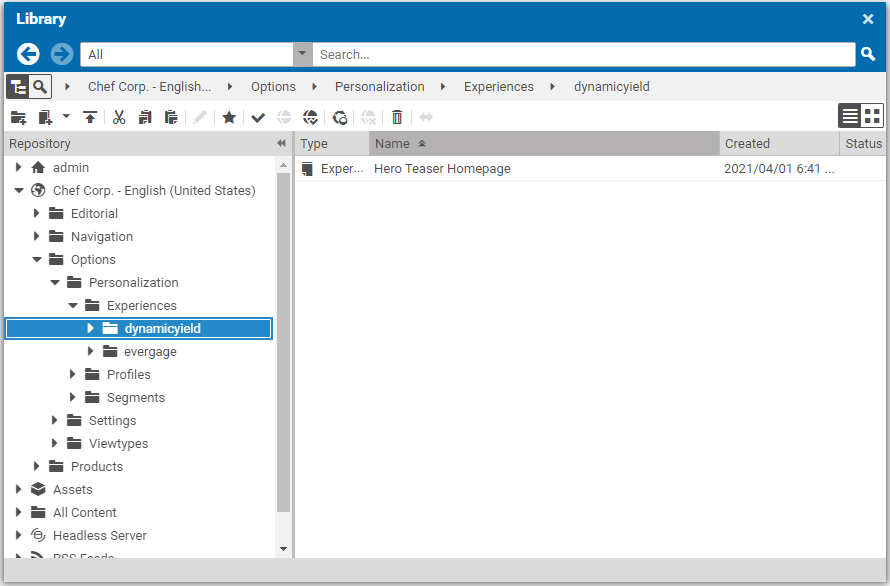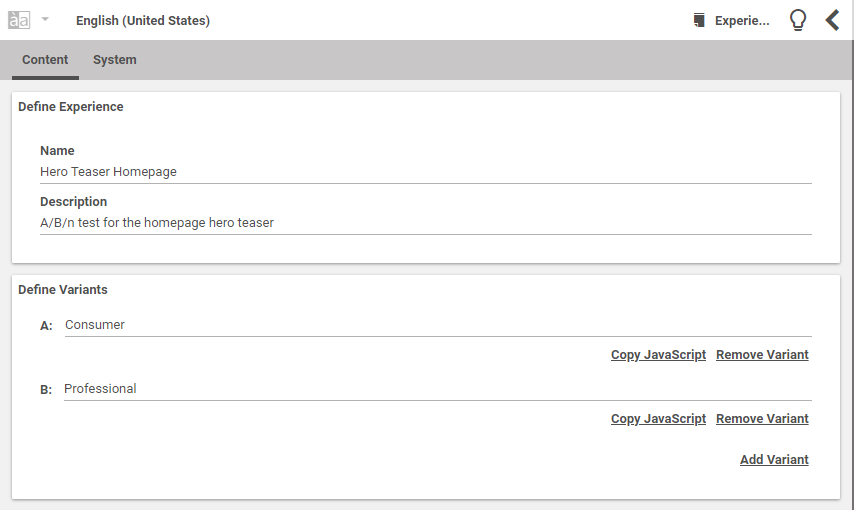Personalization Hub Manual / Version 2310
Table Of Contents
In order to integrate personalization providers into Studio you need to mirror the experiences in Studio with special
configuration content item of type CMEXperienceDefinition.
For each site and experience, create
CMExperienceDefinitioncontent items in the folder<Site Root>/Options/Personalization/Experiences/<ProviderID>. Replace <ProviderId> with the key of the provider configuration in theSettingscontent item (see Section, “Connecting Evergage and Dynamic Yield with Studio”). By default, this is "evergage" and "dynamicyield", respectively.The name of the content item is not important, but it is recommended to use the name of the experience, defined in the personalization provider software.
In the content item, set a unique name and description and add all variants defined in the third-party system. The concrete name is not important, but it is recommended to use the name of the experience, defined in the personalization provider software.
Once the definition has been created, it can be selected in experience content items.