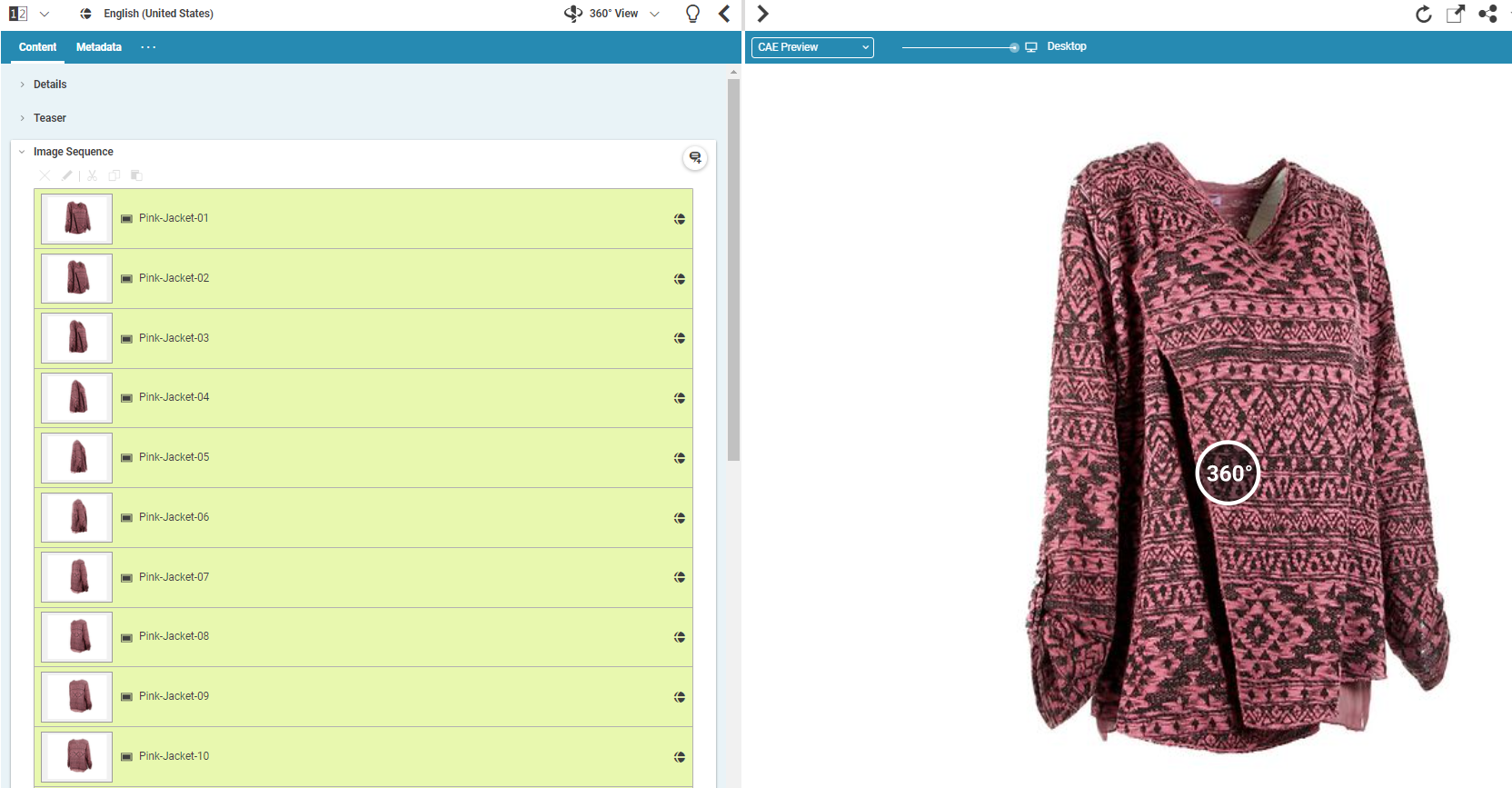Studio User Manual / Version 2412.0
Table Of Contents
CoreMedia Commerce feature
CoreMedia Studio enables you to create and edit 360°-Views. A 360°-Views is a sequence of pictures which shows a product from different perspectives. On the website the 360°-View enables a user to rotate through the pictures by using touch controls.
Create a 360°-View content item by clicking the ![]() button in the library. Edit the properties of the item in the form. Note, that
a valid 360°-View must have more than two pictures. Link the 360°-View to a product, so that
it will be shown on a product detail page (see Section 6.2.3.5, “Adding Specific Content for Product Detail Pages (PDP)”).
button in the library. Edit the properties of the item in the form. Note, that
a valid 360°-View must have more than two pictures. Link the 360°-View to a product, so that
it will be shown on a product detail page (see Section 6.2.3.5, “Adding Specific Content for Product Detail Pages (PDP)”).