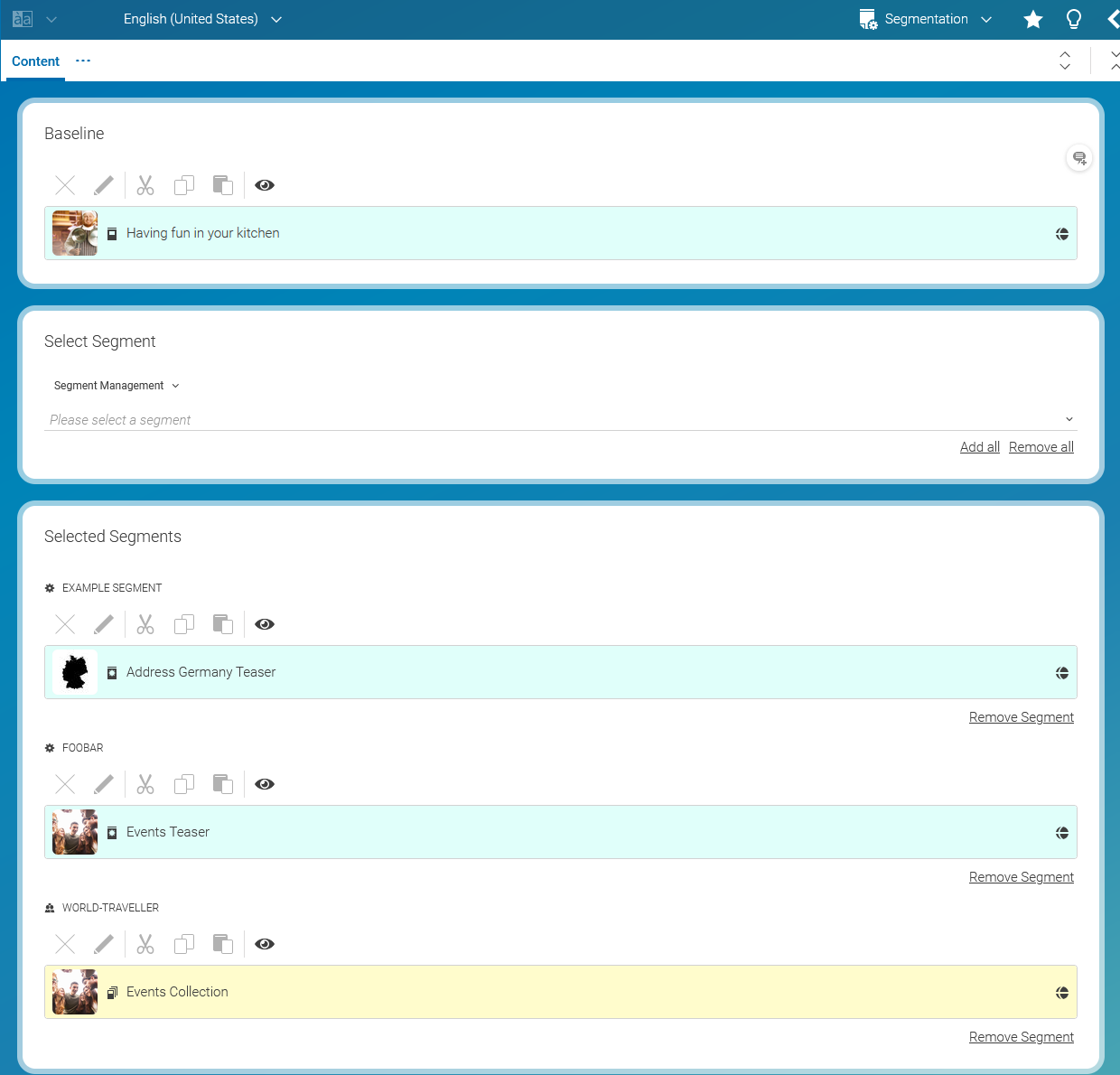Studio User Manual / Version 2412.0
Table Of ContentsSegments group customers by specific characteristics, such as age, gender or interests. When segments are used, Customers from different segment will see different content on your website.
Creating a Segmentation Content Item
Segments are defined in a third-party system and are linked to the CoreMedia system via External Segment
content items. You can use these segments in Segmentation content items in order to define
different content for customers that are in different segments.
Create a new content item of type
Segmentation.Drag a teasable content item (for example, an article or video) into the Baseline panel of the Content tab. This content is shown when a user does not belong to a segment or belongs to a segment, for which no variant has been added.
In the Select Segment panel select a segment from the dropdown box. The dropdown box lists all
External Segmentitems that are defined in the site and that are not already used in the current content item.You can also click the Add all link to add all defined external segments at once to the Selected Segment panel.
Drag a teasable content item (for example, an article or video) into each of the newly created segment fields in the Selected Segments panel.
Now, you can use the Segmentation content item in every place, where you can use a single
item (no Collections) of type CMTeasable (Article, Video, Teaser...).