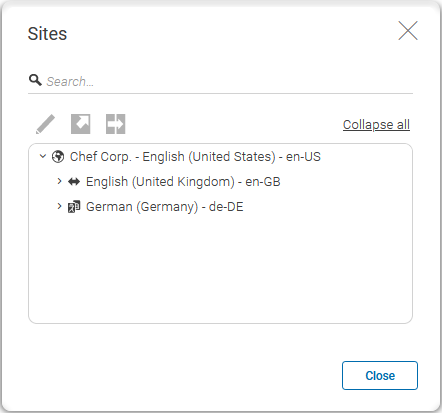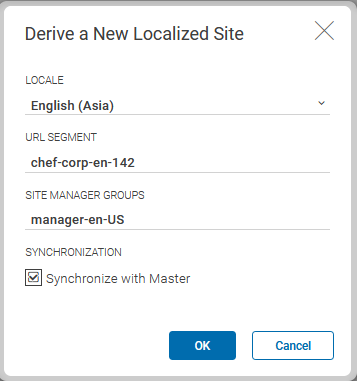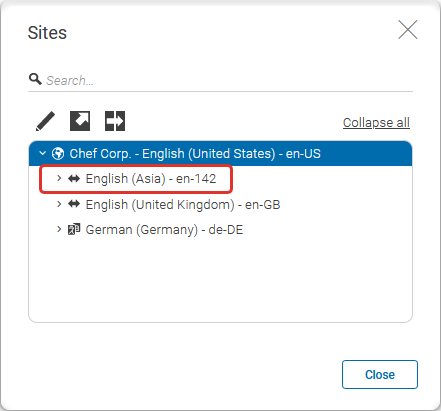Studio User Manual / Version 2412.0
Table Of ContentsDeriving a synchronized site means that you create a copy of an existing site. The content, structure and appearance of the new site is exactly like that of its master. Afterwards, you can keep the state of the derived site in sync with the state of the master site. A derived site can also be a master site for another derived site.
Example:
You have a master site, for example an English site for the United States and need another site also in English for Great Britain. The Great Britain site should use all the content from the US site. You also want to have a Canadian site, which uses most of the content of the Great Briatin site. So, you derive an Great Britain site from the US Site and the Canadian site from the Great Britain site. When you have changes in the US master site, you start a synchronization workflow. In this case, changes in the master site are propagated to the Great Britain site and also to the Canadian site, by default. This would be continued until no more synchronized sites can be found. However, you can also exclude sites from the synchronization.
In order to derive a site, do the following:
In the Main menu select . The sites window opens.
Select the site you want to derive from and click the Derive a new Localized Site icon. Alternatively, you may use the context menu. A modal window opens up.
By default, the Locale field will be filled with the locale of the master site and will be marked red, because the locale has to be unique. Therefore, you have to choose a new locale first. Subsequently, new values for the URL segment and the site manager group will be calculated automatically using the selected locale. (You can add new locales to the
/Settings/Options/Settings/LocaleSettingscontent.)The URL segment, which will be part of the URL that leads to this site, must also be unique. In the unlikely event that the calculated URL segment already exists, the field will be marked red and you have to insert a new value.
If one of the site manager groups has not been created yet, the corresponding field will be marked red. Enter names of existing user groups separated by comma or create one for the calculated name (see Section 3.5.4, “Creating a New Group”). See also Section 3.15, “User Administration” in Content Server Manual. When you want to use a new group that you have to create first, you have to restart the deriving process after you have created the group.
Check the Synchronize with Master checkbox.
Click OK. The site will now be derived. This can take some time, depending on the size of your site.
If the site folder does not exist, yet, it will be created. Adjust its rights rules if desired. For example, the site manager group has no rights on the newly created site folder.
You will see now the derived site as a subsite of the master site.