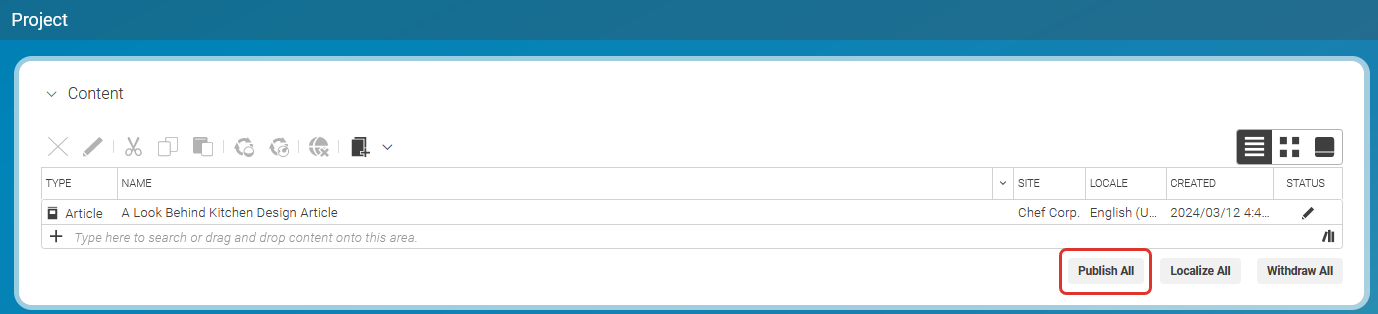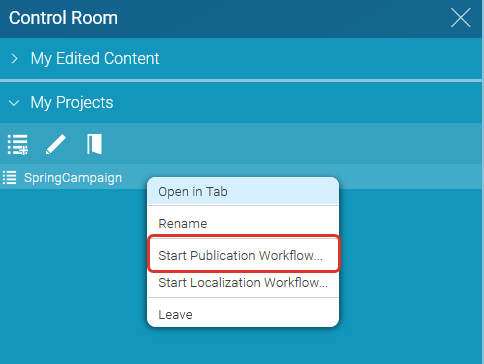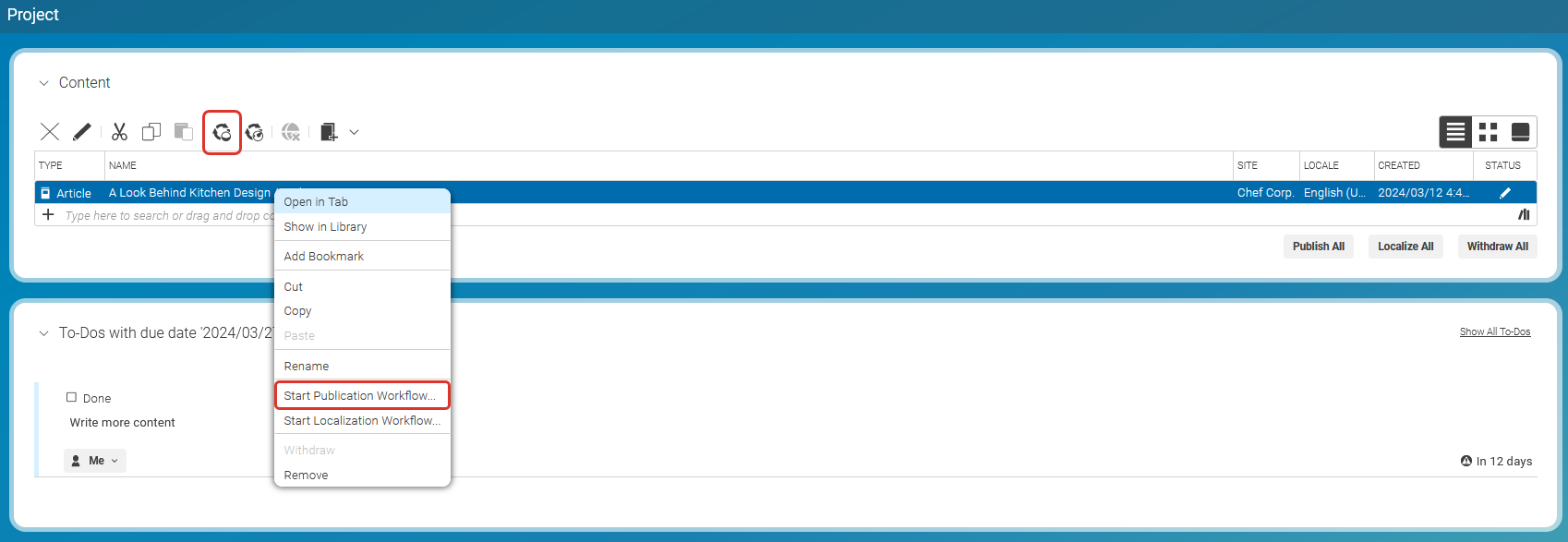Studio User Manual / Version 2412.0
Table Of ContentsPublishing a project means that all content items that are assigned to the project will be added to a publication workflow. Projects themselves will not be published.
Two workflow types are available in CoreMedia Studio, Direct Publication and Reviewed Publication.
The Direct Publication Workflow approves and publishes all content items included in the workflow in one step.
The Reviewed Publication Workflow is a workflow that requires interaction between two content editors. One editor starts the workflow while the second editor has to approve the publication. Compared to Direct Publication this workflow is more secure because two persons are verifying the publication set.
In order to publish a project, you have several options:
Click the [Publish All] button in the Projects window.
or
Right-click the project and select from the context menu. You can also publish a project by drag and drop - drag the project and drop it onto the Publication Workflows panel.
or
Alternatively, you can select content items in the Content link list of the project tab and start a publication workflow for these items.
Now, you can proceed as described in Section 4.7.2, “Publishing Content”.