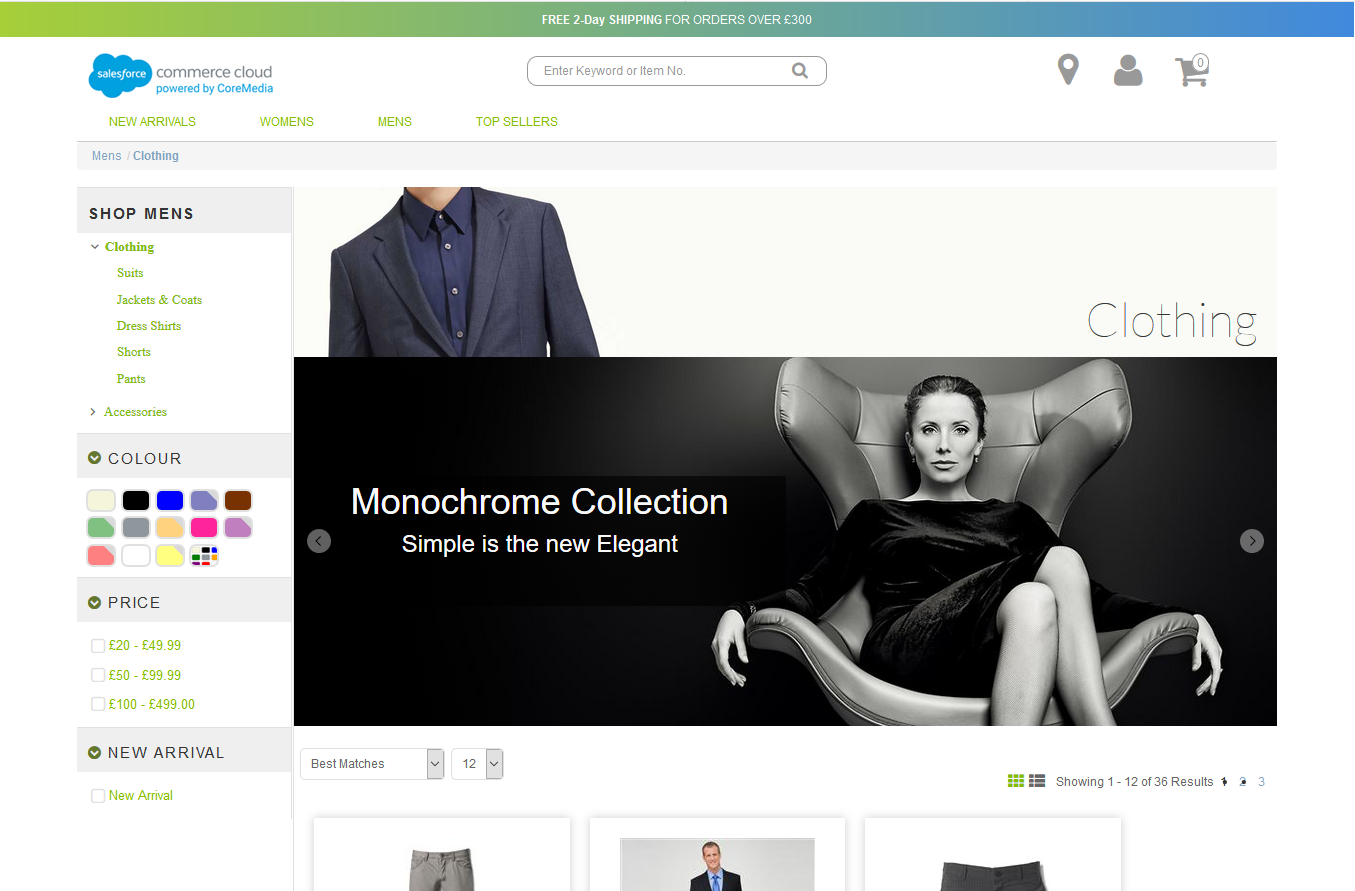Studio User Manual / Version 2412.0
Table Of ContentsIf your CoreMedia Content Cloud site is connected with the commerce system, then you can add content from the CoreMedia system to specific locations of commerce shop pages. There are the following different methods:
Adding content via the CoreMedia Content Widget
Allows you, to add content items to commerce pages.
Connector for HCL Commerce specific
Adding content to a product via the CoreMedia Asset Widget
Allows you, to add pictures, videos and downloads to product pages.
Replacing images for products
Allows you, to replace the default product image from the commerce system with images from CoreMedia.
Adding editorial pages
Allows you, to add linked editorial pages to the commerce system. These pages do not appear in the navigation but can be reached via teasers.