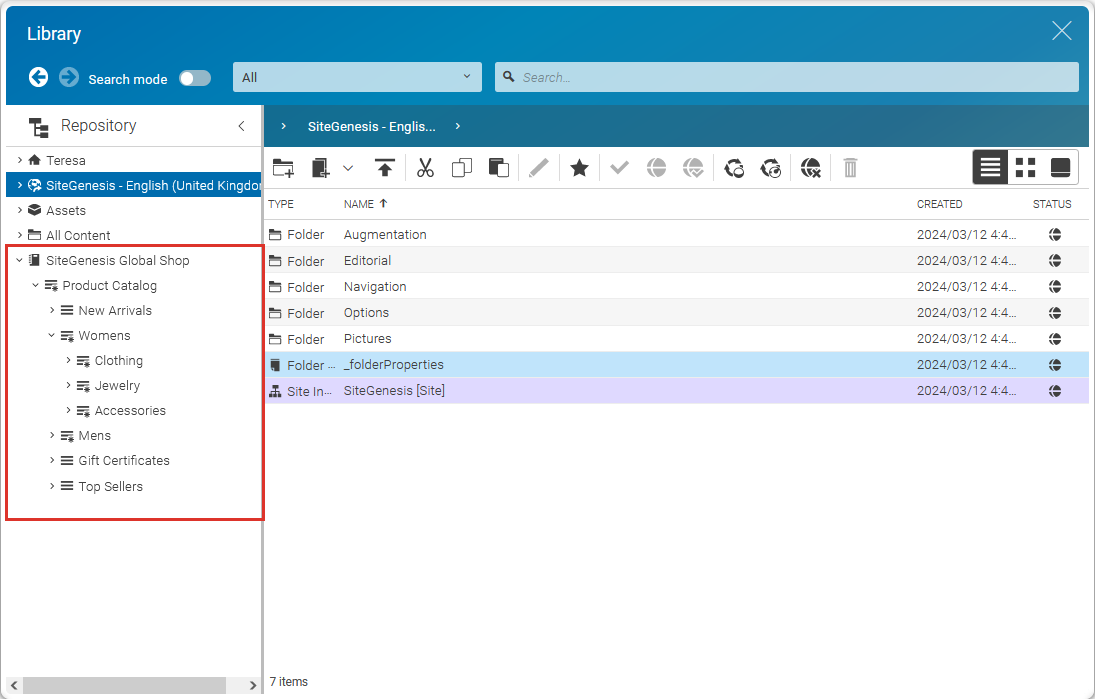Studio User Manual / Version 2412.0
Table Of ContentsWhen you have selected a site with a connected eCommerce system, you will see the eCommerce content in the tree of the Library. When you use the Connector for HCL Commerce and you have configured support for multiple catalogs, you will see all catalogs.
You can use the standard Library functionality (see
Section 2.4.1.6, “Library”) to browse through the eCommerce content, search for items or add
products to a Product Teaser content type, for instance. Only the filters are not
applicable.
In this view, you can browse through the catalogs as you can browse through the CMS content. You
can even open a commerce product as a read-only content in Studio with a
double-click or create an Augmented Category or Augmented Product (see
Section 6.2.2.3, “Adding eCommerce Category”.

Connector for HCL Commerce specific feature
When you have multiple catalogs and you search below the complete commerce site (below AuroraESite, for example), you will only find content from the default catalog! In order to find content from other catalogs you have to select the catalog folder and search below this folder.