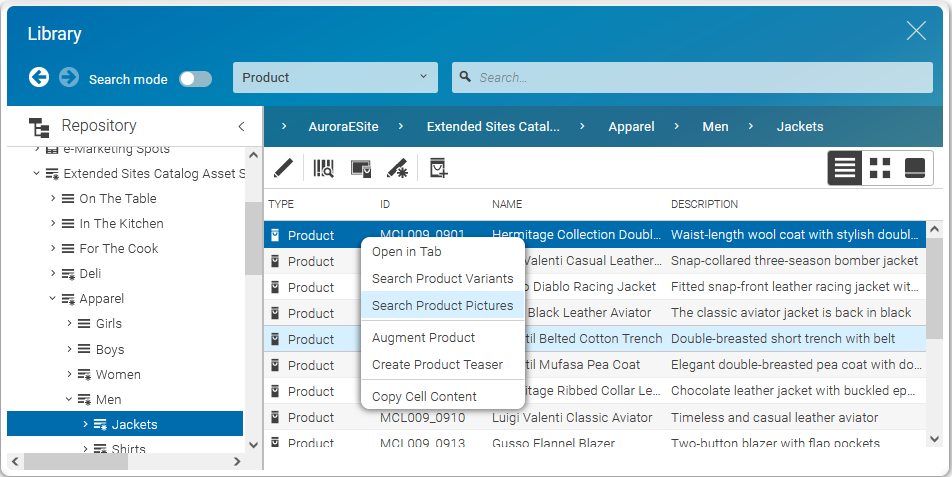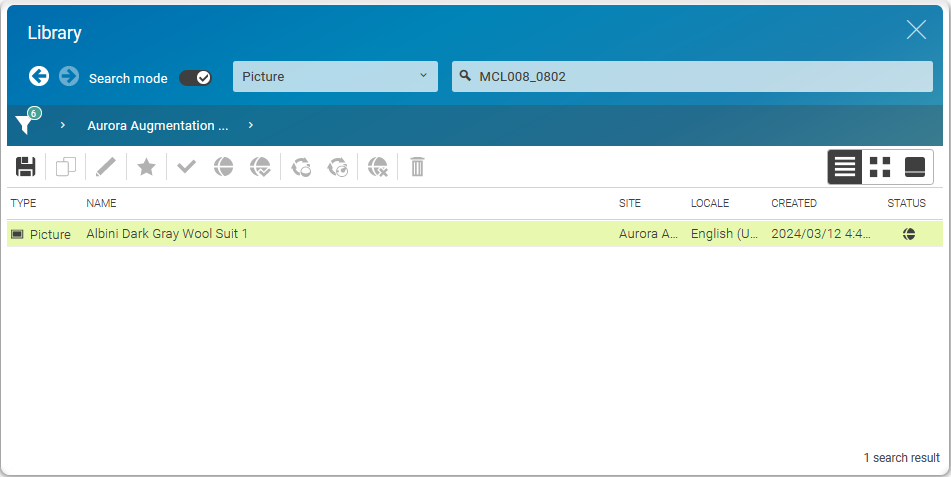Studio User Manual / Version 2412.0
Table Of ContentsWhen you have mapped pictures from the CoreMedia system to products and product variants (see Section 6.2.3.9, “Replacing Commerce Images in Products and SKUs with CMS Images”, then you can search for the pictures assigned to a given product. Simply select the product and click Search Product Pictures in the context menu.
In the result, you will find the Picture items that links to the product.