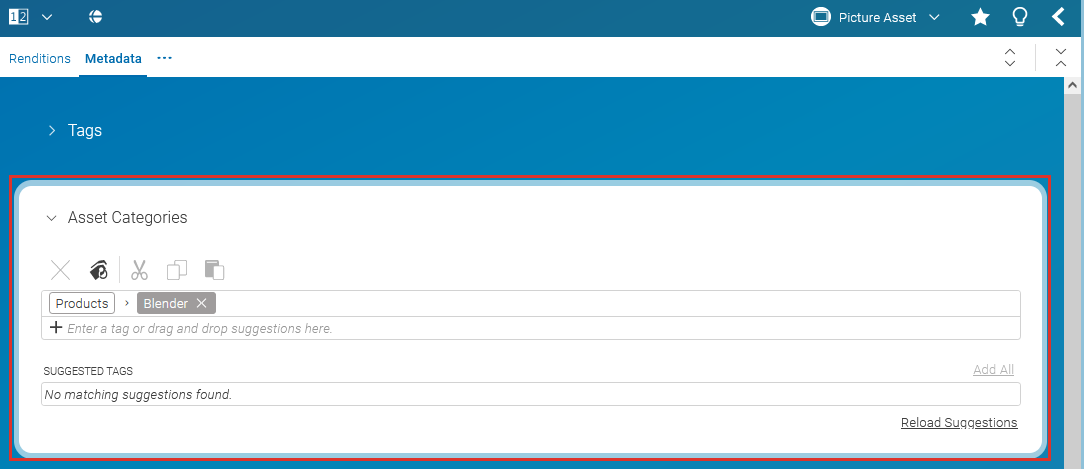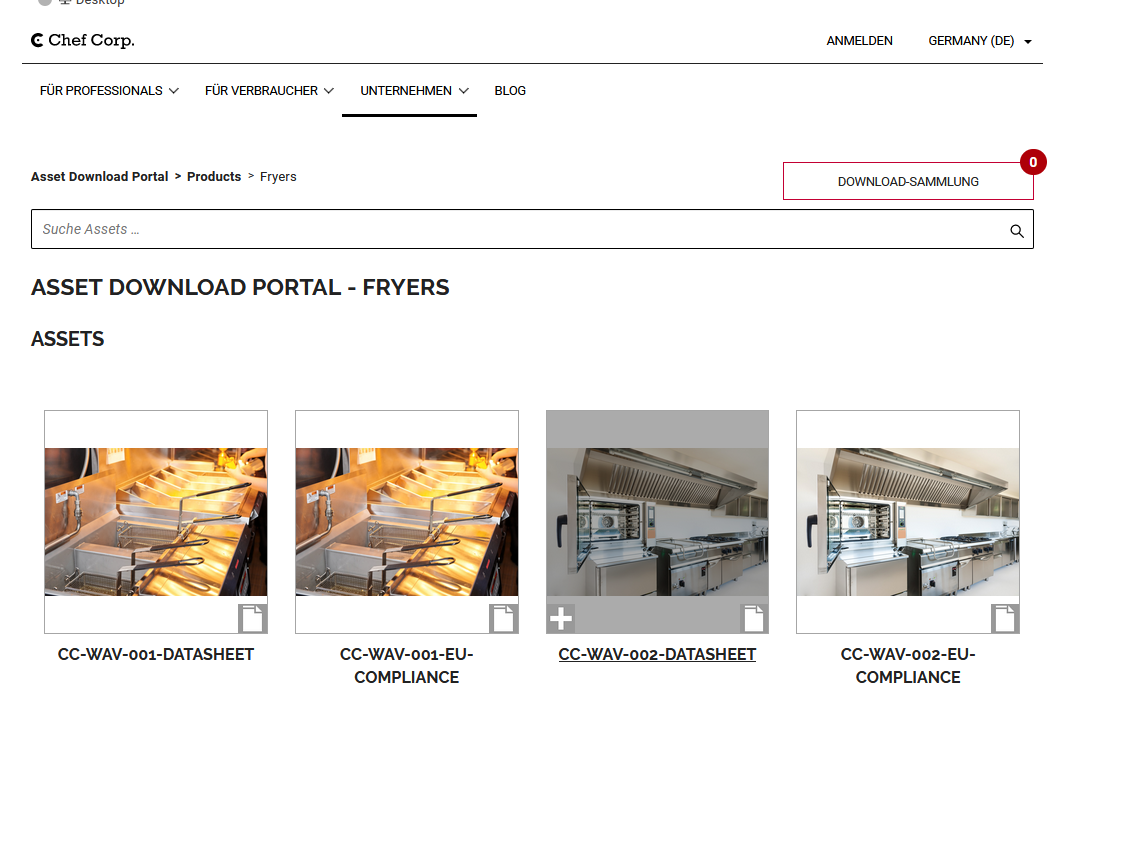Studio User Manual / Version 2412.0
Table Of Contents
CoreMedia Content Cloud contains a specific taxonomy for assets based on Asset Category items.
This taxonomy is used to create the download hierarchy in the download portal of CoreMedia Content Cloud.
The taxonomy items are located in All Content/Settings/Taxonomies/Asset Download
Portal. You can work with taxonomies as described in
Section 4.6.16, “Metadata Management”.
Adding a translation to a category
A category can have a translation for the other supported Studio UI languages. Simply add the tranlsation to the corresponding field.
Adding an image to a category
A category can have a thumbnail image that is used to represent the category in the download portal. In order to add an image, proceed as follows:
Select the category in the taxonomy editor.
Drag an
Picture Assetcontent with a filled Thumbnail property onto the Asset for Thumbnail property of the category element.
Categorizing an asset
You can simply select the category to which an asset belongs in the Asset Categories field.
You can use the category in searches and it is used to organize the download portal.