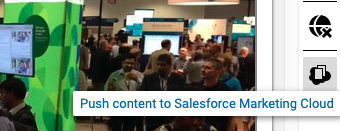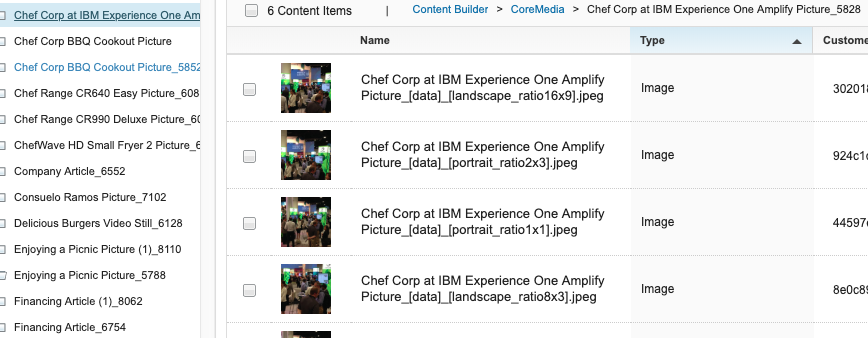Studio User Manual / Version 2412.0
Table Of Contents
Note
CoreMedia Blueprint feature
CoreMedia Blueprint allows you to upload content to Salesforce Marketing Cloud (SFMC). For configured string, richtext or image blob properties of a given content type CoreMedia Studio has an upload button on the Action toolbar.
Uploading Content to SFMC
Open the content item of which the content properties should be uploaded to SFMC.
Click the upload icon to upload the configured properties of the content.
The button shows the progress of the upload process, that is the percentage of the already uploaded items to the total number of uploadable items:
When the upload is completed, the uploaded items can be found on SFMC as assets:
For each uploaded CoreMedia content there is a folder with a name composed of the content name and content ID. In the folder for each uploaded content property there are one or more assets. For an image blob property there is an asset for each of the transformed image crops and the original image. The name of an asset is composed of the content name, property name and - in case of images - the crop name. The uploaded assets can now be used in SFMC, for example as content in a newsletter.