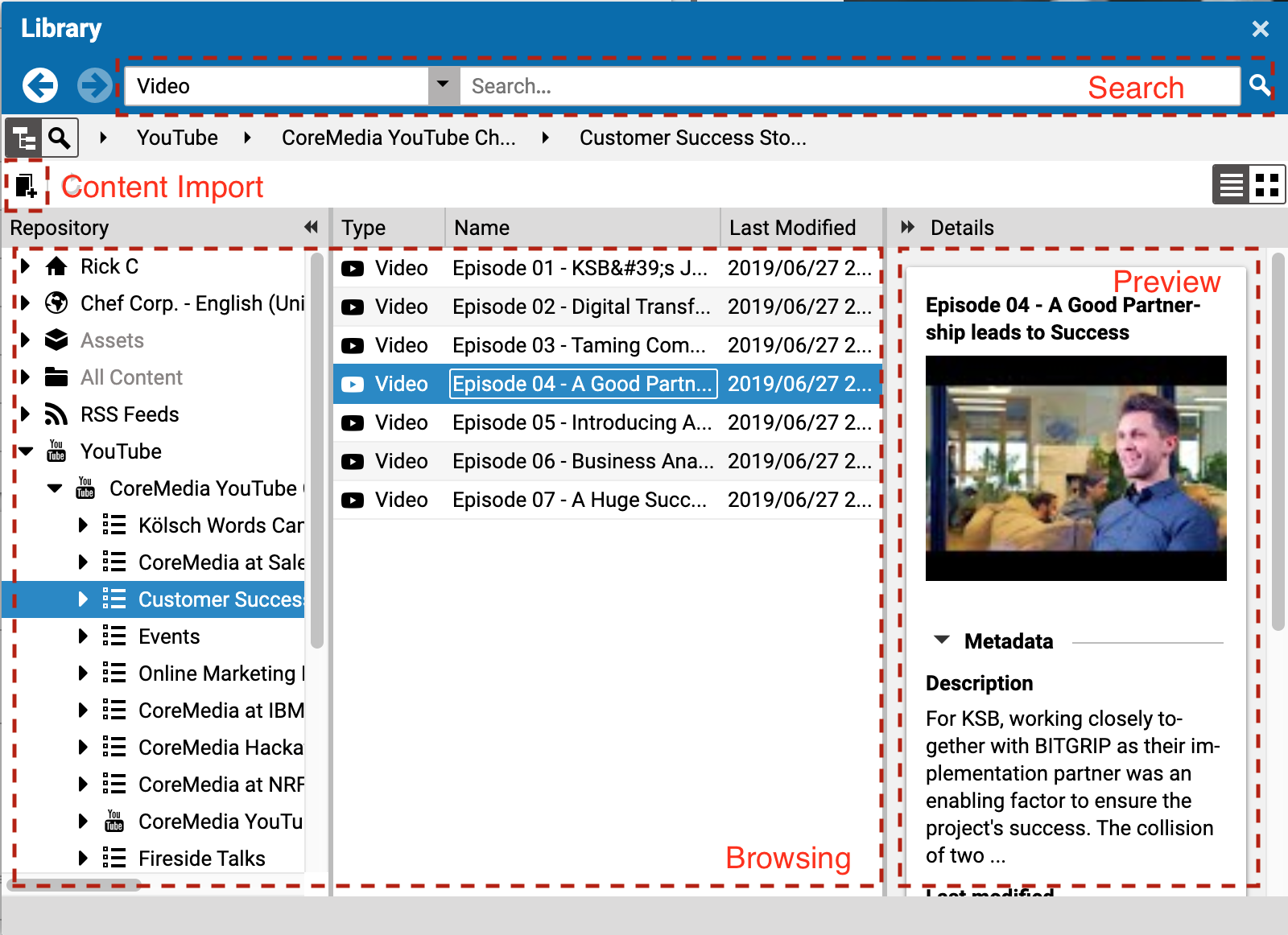Studio User Manual / Version 2107
Table Of ContentsThe CoreMedia Content Hub offers the possibility to browse external systems. Items that are displayed by the external system can be preview and imported. It is also possible to search within an external system.
The Content Hub displays each configured external system on the left side in the library tree. It is possible to navigate within the external system. If the search bar is enabled, you can search for content. Depending on the external system, a search below folder may not be possible.
The following table shows the feature set of the Content Hub:
| Feature | Description |
|---|---|
| Browsing | The external system can be browsed via the library tree or by navigating through the folders in the main section of the library |
| Search | If the search bar is not disabled when selecting a folder in the left library tree, it is possible to search within the external system. Some systems do not offer a search below a specific folder. If that is the case, the bread crumb of the search are will indicate it. |
| Content Import | With Content Hub it is possible to import Content from an external system to CoreMedia by dragging it into a CoreMedia folder. Content import is also possible via the "Create new content" button in the libraries toolbar. |
| Preview | Content Hub defines a new preview panel on the right site of the library. This preview panel offers a detail view of the selected Content Hub item or folder. The details that are shown need to be configured according to the Studio Developer Manual (Section Content Hub). |
Table 2.4. Content Hub Feature Set