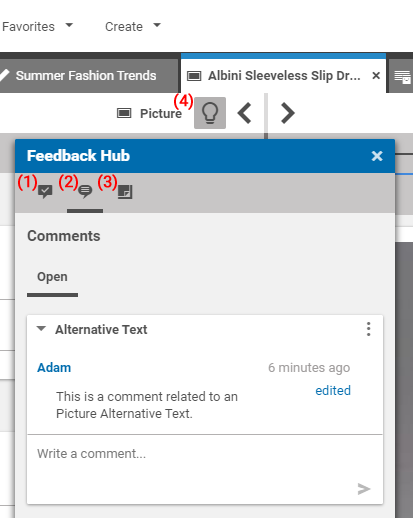Studio User Manual / Version 2107
Table Of ContentsThe CoreMedia Feedback Hub is a floating window that gathers and displays feedback related to the currently opened document.
The Feedback Hub contains at least the validation tab (1), the editorial comments tab (2) and might contain one or more tabs for feedback sources, depending on your CoreMedia system installation.
The following table shows the feature set of the Feedback Hub:
| Feature | Description |
|---|---|
| Validation (1) | To ensure that a content item contains all necessary content, CoreMedia Studio supports validators to check if a field fulfills specific conditions. See Section 2.8, “Validators”. |
| Editorial Comments (2) | The Feedback Hub allows CoreMedia Studio users to write comments for certain properties in the document form. Comments can be created, edited and deleted in the Feedback Hub. See Section 4.7.11, “Adding Comments on Content Properties” |
| Keywords (3) | It is possible to receive keywords from external systems for CoreMedia content. |
Table 2.3. Feedback Hub Feature Set
You can open the Feedback Hub by clicking on the
icon (4) in the upper toolbar of the document.
Since the window only refers to the currently opened document, it disappears as soon as the document is closed or switched.
Every Feedback Hub feature can be reached by a corresponding icon in the tab bar of the window.
A colored dot indicates if valuable feedback is available for the given feature.