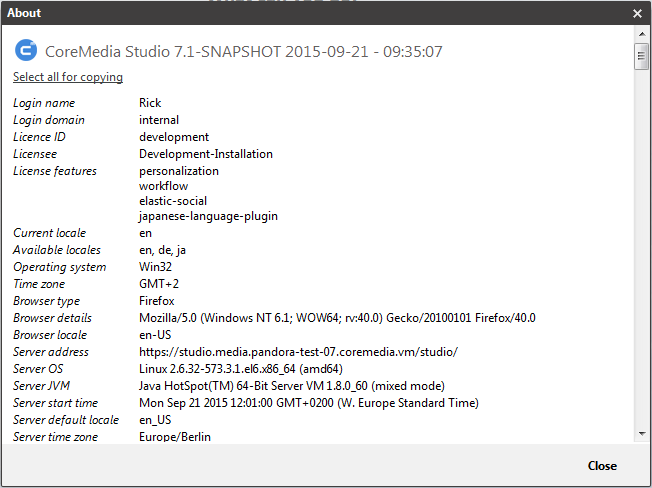Sometimes, mostly for troubleshooting, you need technical information about your Studio installation. Therefore, Studio contains a window that collects all these information ready for copy and past. This includes information about the logged in user, the licence, the operating system and internal data about CoreMedia Studio. In order to open the window proceed as follows: